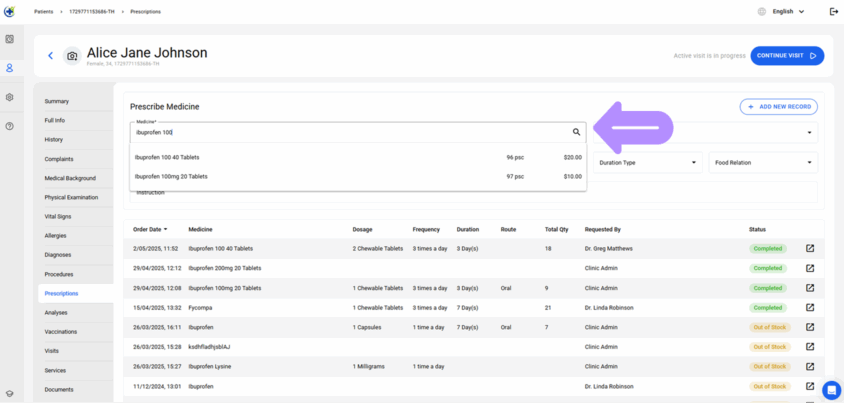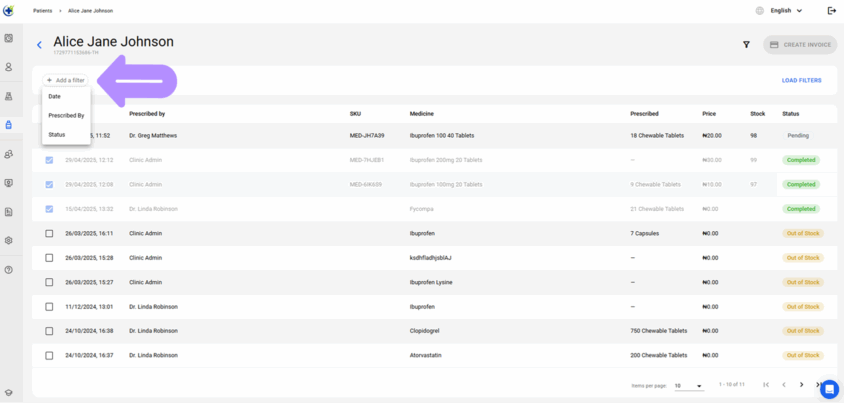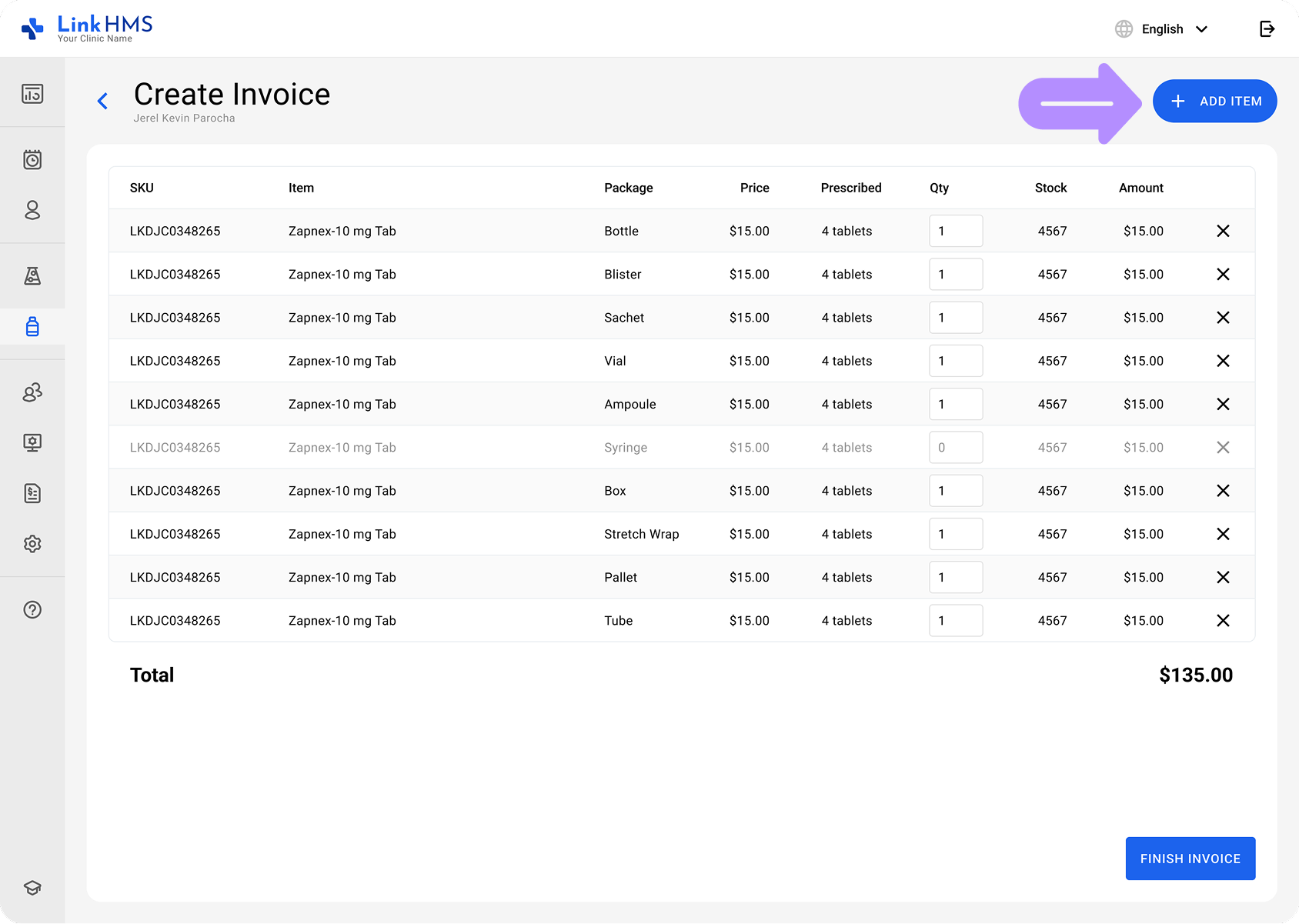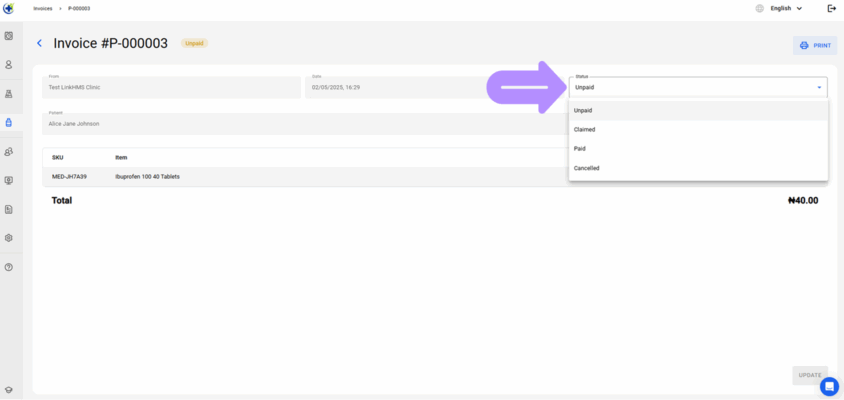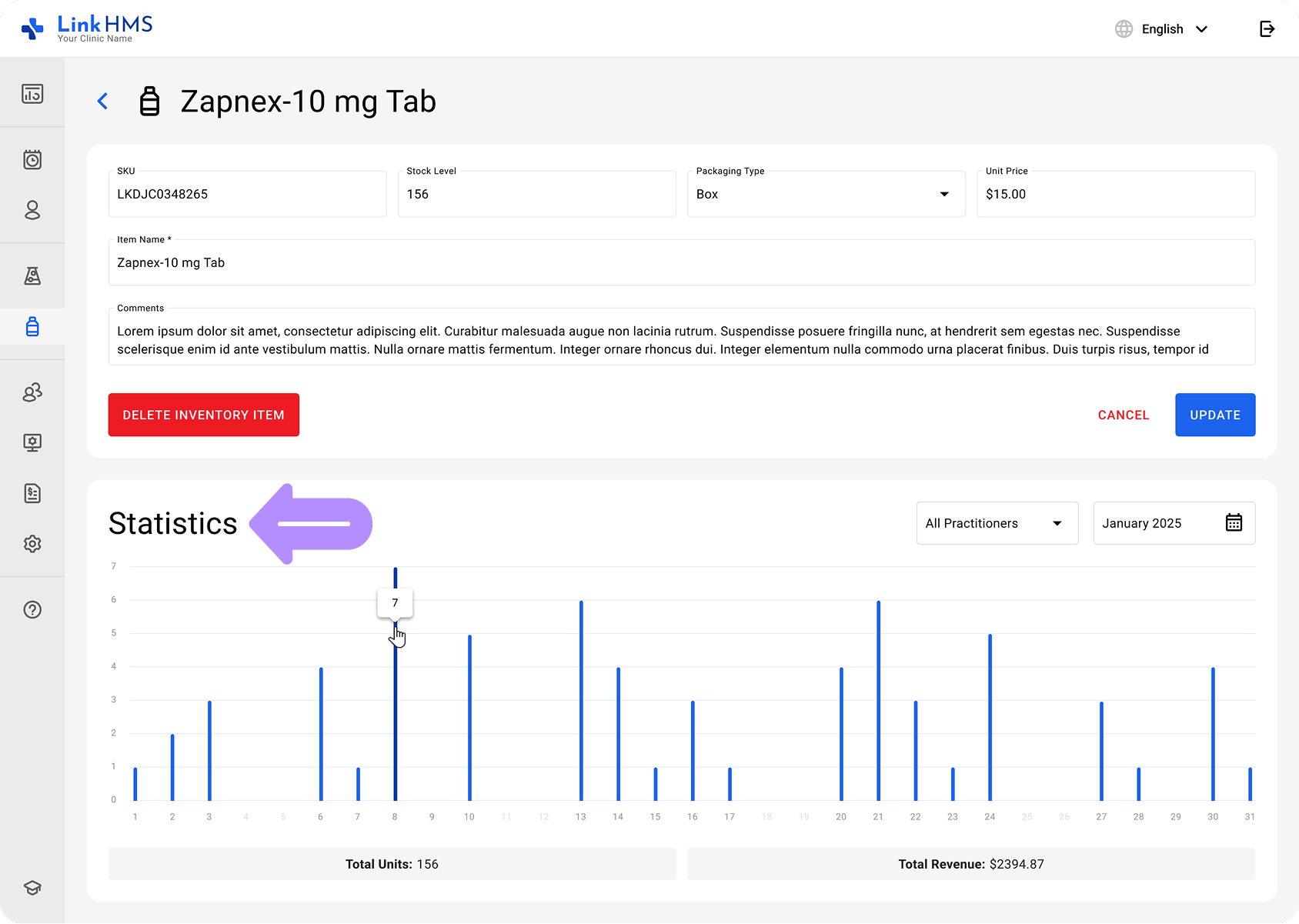LinkHMS has presented the full-fledged functionality for the Pharmacy to support efficient and safe prescription management in your clinic. By integrating prescriptions directly into the clinic’s workflow, health facilities can ensure timely medicine delivery and maintain accurate inventory.
With the introduction of our new HMS module, the Pharmacist and the Clinic Admin are granted full access. It embraces advanced tools to view prescriptions, handle medicine orders, manage inventory, and complete invoicing.
| User Role | Pharmacy Access |
| Clinic Admin | ✔ |
| Pharmacist | ✔ |
| Doctor | |
| Receptionist | |
| Nurse | |
| Lab Worker |
To set up the pharmacy operations, the Pharmacist or Clinic Admin needs to start by uploading the inventory. LinkHMS supports both individual item adding and bulk inventory uploading to speed up the process of organizing your inventory. The inventory list specifies item names, SKUs, packaging types, stock levels, prices, and additional comments.
LinkHMS manages pharmacy stock on a “per‑package” basis – you select your smallest packaging unit, so packages cannot be split when updating inventory or creating an invoice.
Once the inventory is loaded, the medicine appears for prescriptions by Doctors. They can prescribe the required drug during the visit or directly from the EMR. Prescription orders immediately appear in the pharmacy for further processing, while Doctors or Nurses can print detailed instructions for patients to take their medicine.
For each prescription request submitted by Doctors, Pharmacists need to review order details and prepare the correct drugs. Pharmacists can monitor orders by status, date, or practitioner to efficiently prioritize tasks, track prescriptions, and ensure the timely dispensing of medications.
We’ve included color-coded statutes and varying filters to more easily identify the order updates.
When the selected items match the prescription details, Pharmacists proceed with creating invoices. Each medicine order is listed individually, but you can select multiple items to include in a single invoice. Additional items, such as medical supplies, can be added, or some items can be removed if needed.
The pharmacy module lets your team record transactions and monitor all invoices. Pharmacists also update the invoice statuses to keep billing accurate and reflect the correct dispensing of medications. This functionality is implemented to improve transparency and accountability in your healthcare facility.
Your clinic staff can review sales statistics to assess total revenue, identify top-selling medicines, and spot demand trends. Comparing sales data across different time periods reveals seasonal fluctuations and guides inventory planning. It helps to adjust inventory orders to match demand and reduce waste from overstocked items.
LinkHMS streamlines your pharmacy operations to stay on top of demand, reduce errors, and maintain efficient, transparent inventory and invoicing processes for your clinic.
Check out our additional guides if you’d like more details about other LinkHMS functionality.