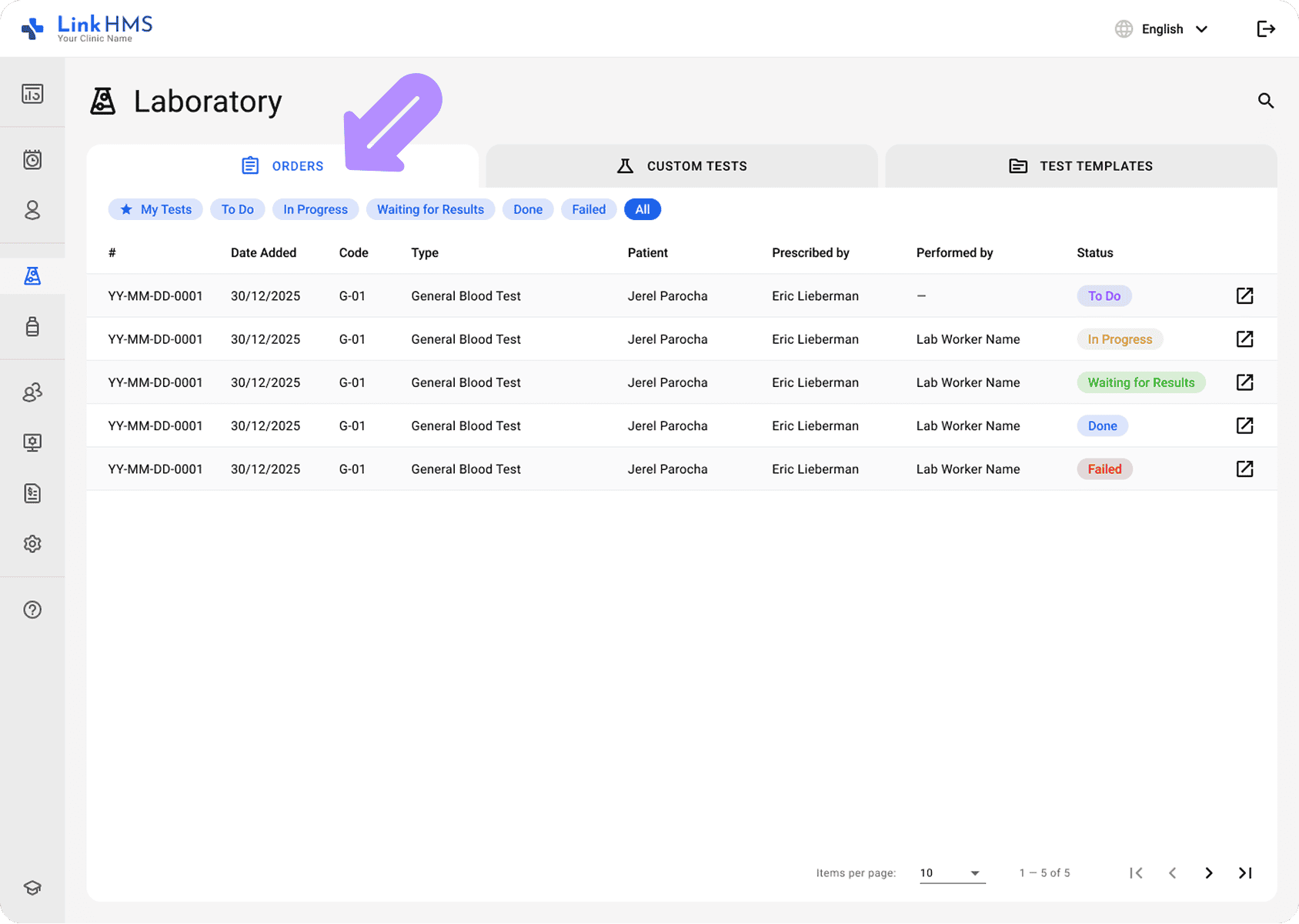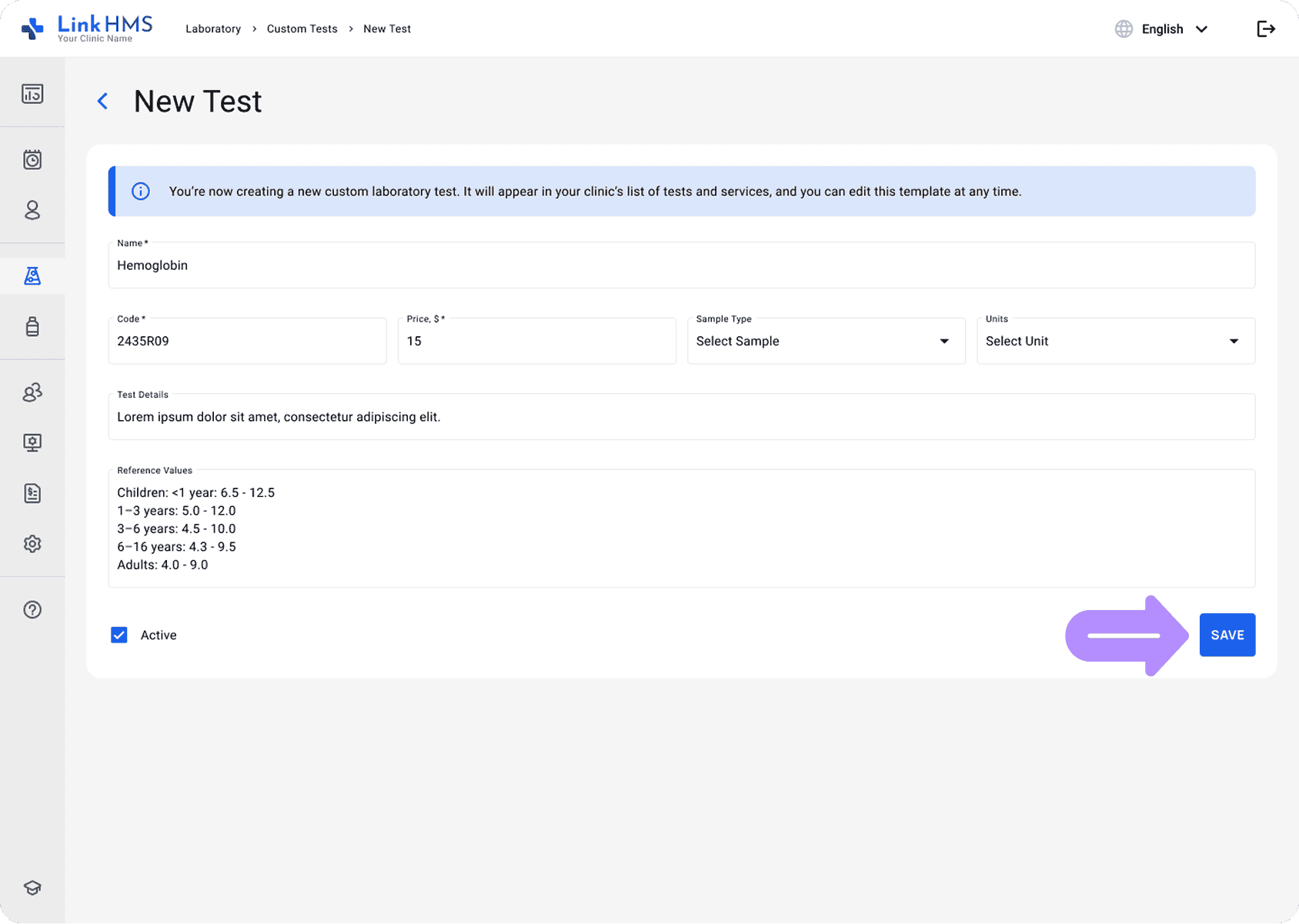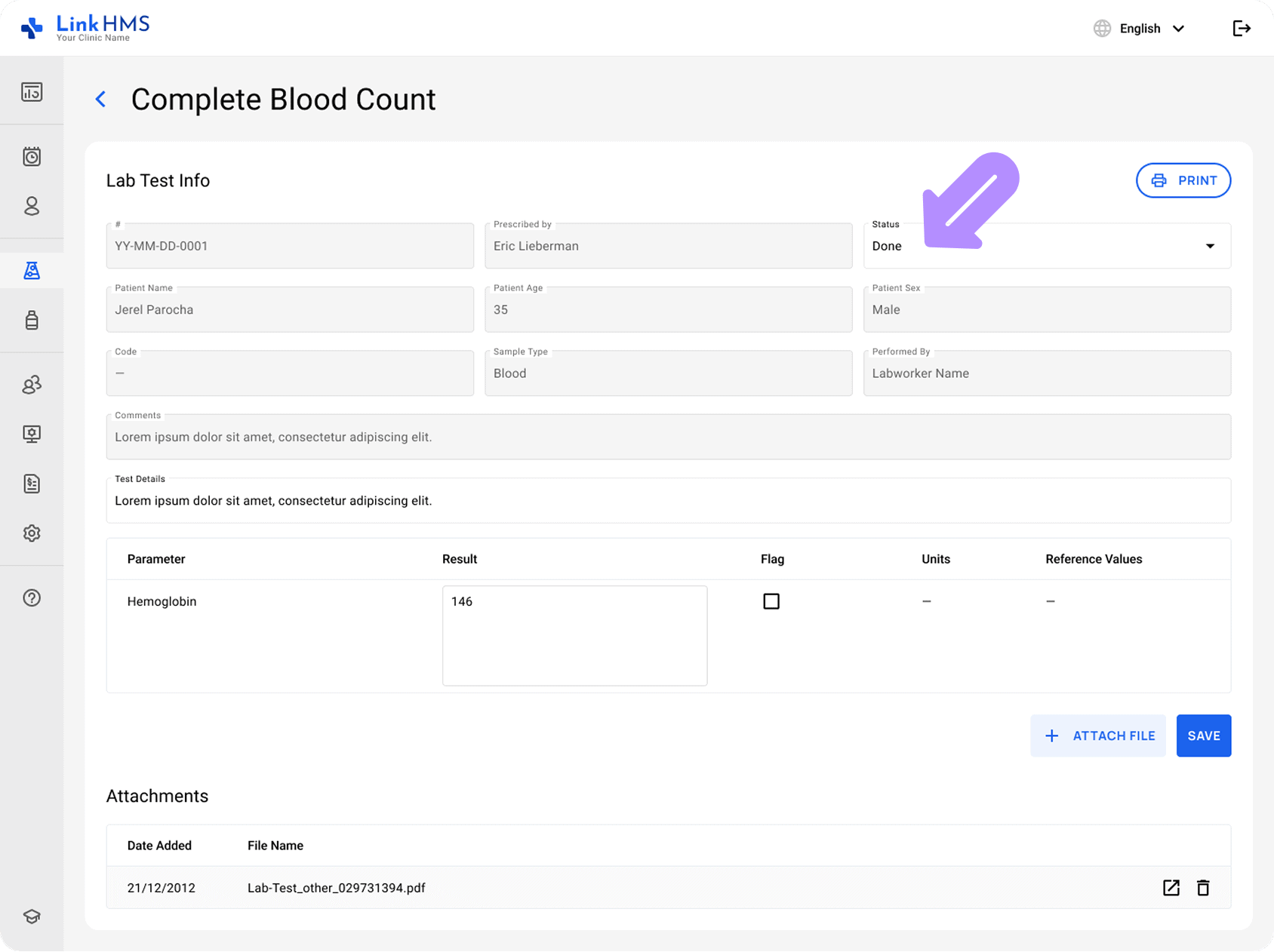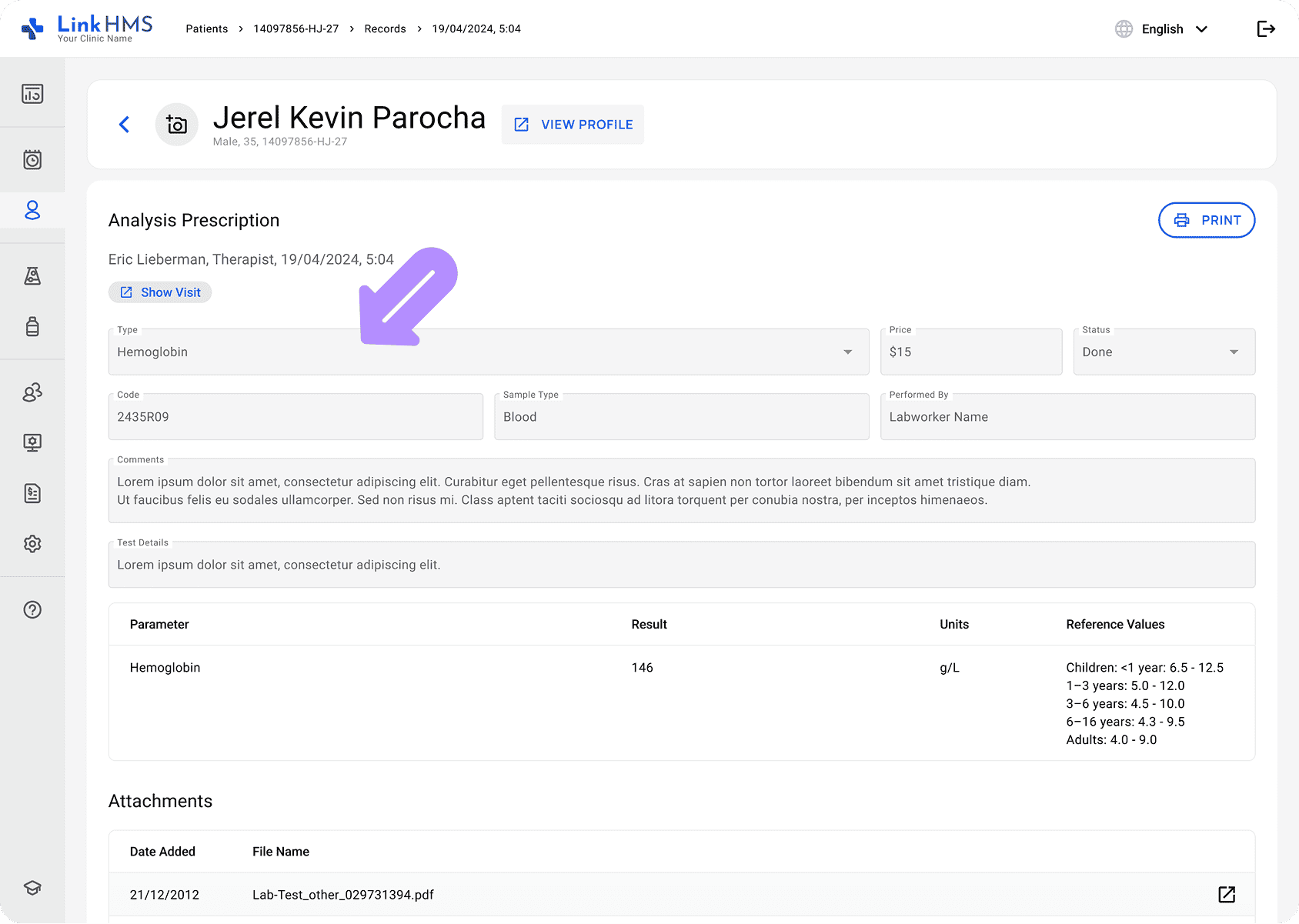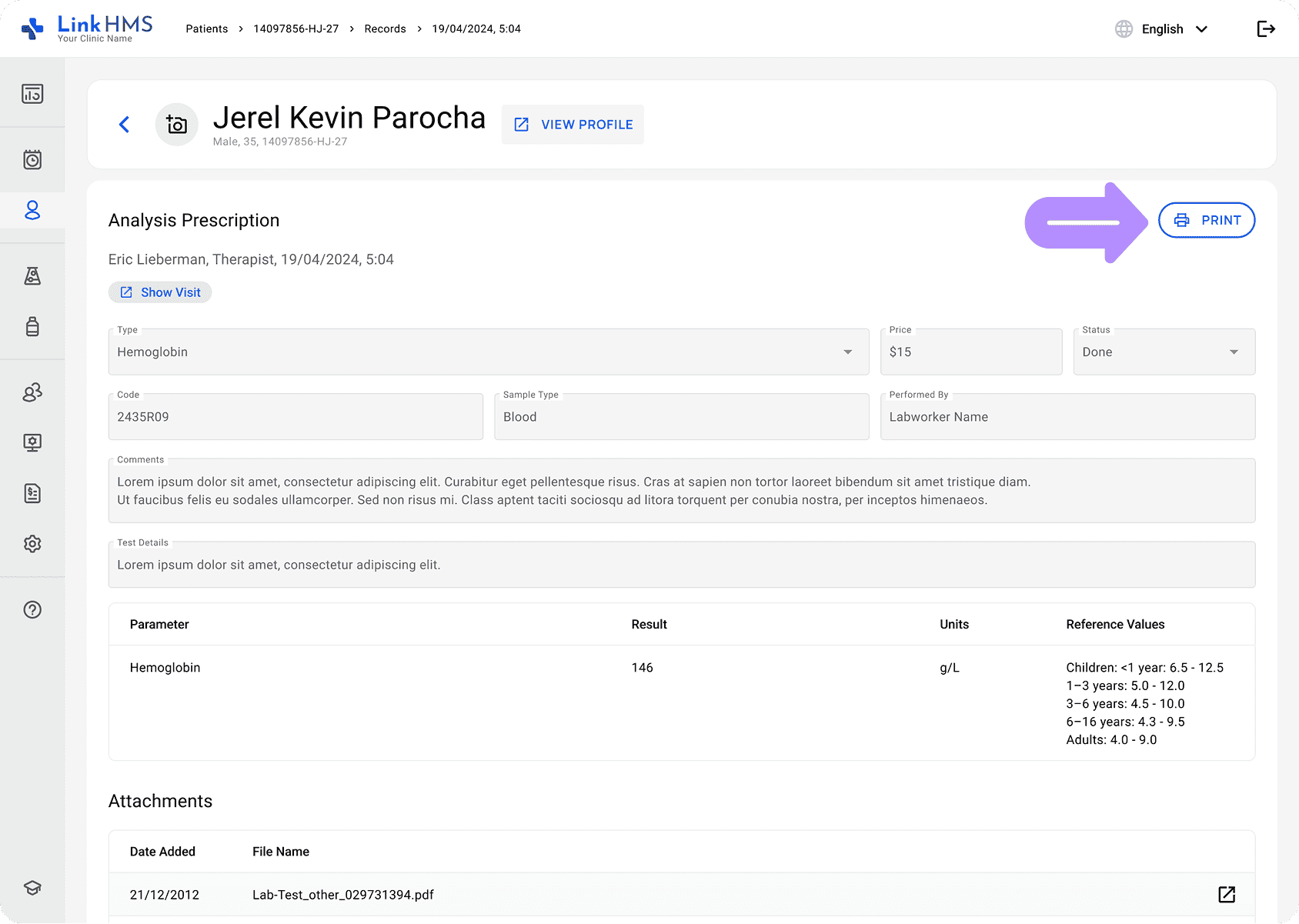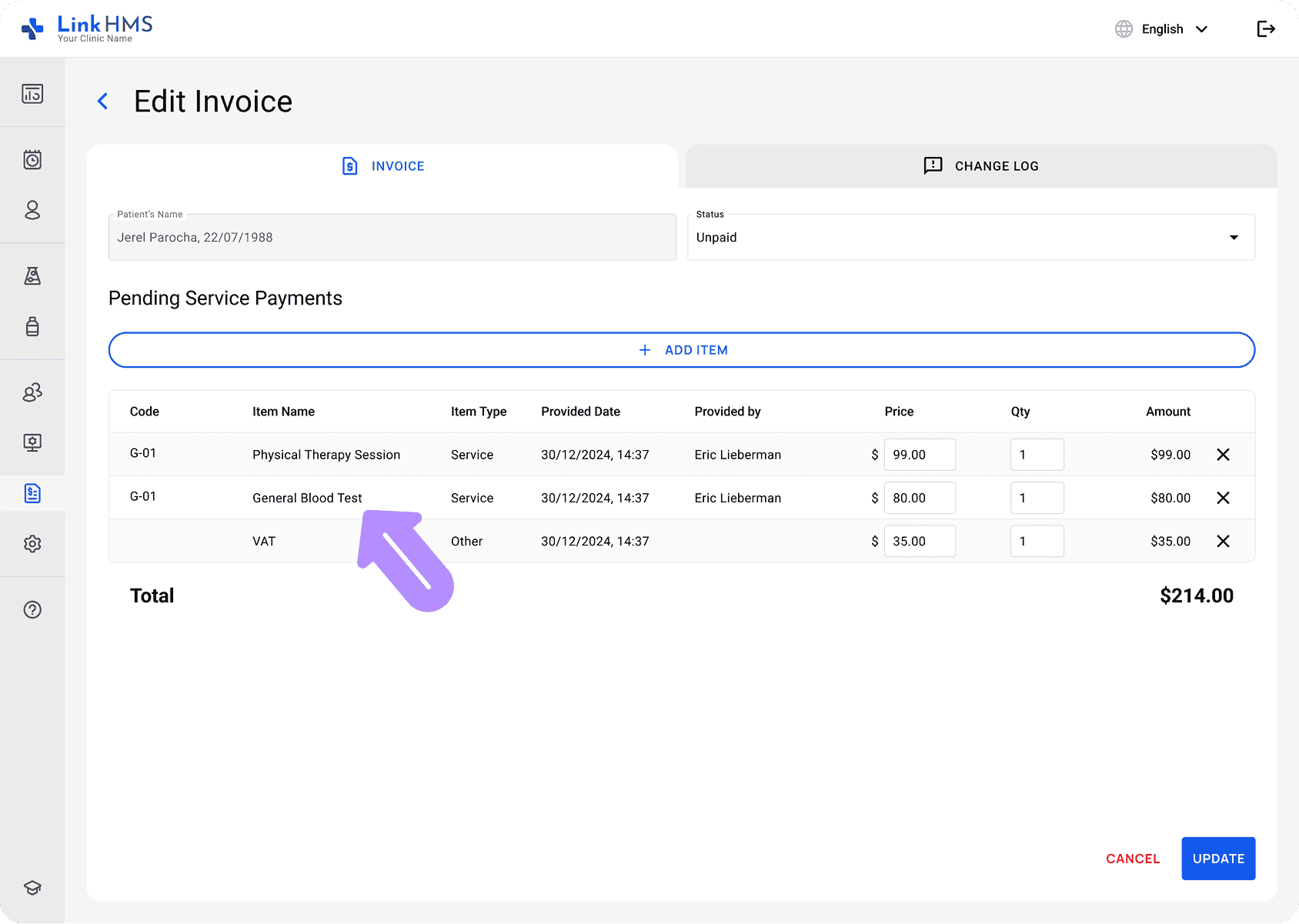LinkHMS includes a robust laboratory module to centralize all lab activities within a single clinic workflow. The included functionality covers every role and connects testing stages for fast test results and more accurate diagnoses. From now on, your lab team gains the extended tools for handling tests, tracking progress, and maintaining accurate patient records.
Effective treatment plans depend on accurate diagnostic tests; therefore, doctors can easily prescribe analyses based on the patient’s conditions and symptoms right during the ongoing visits, admissions, or just from the patient’s EMR whenever required.
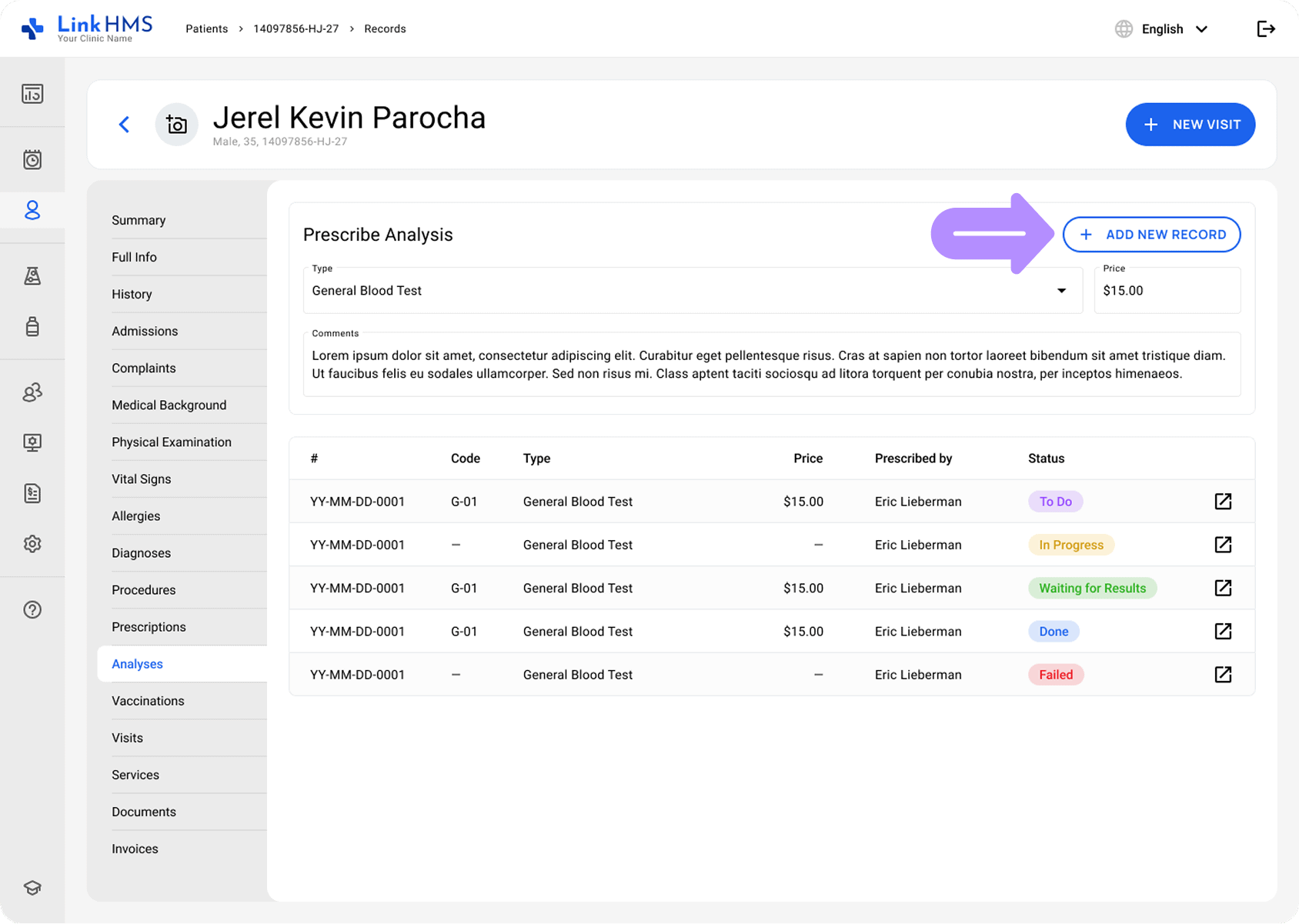
Any requested test is automatically sent to the laboratory, so the lab specialists can immediately get to work. The separate lab tab displays all lab orders in one place, showing their status, assigned specialist, and progress at each stage. This gives staff a clear overview of ongoing work, makes it easier to prioritize tasks, and ensures that no test request is overlooked.
Besides performing the test, they keep a record of clearly documented medical results. The LinkHMS functionality helps lab specialists structure results, add notes, and document lab reports. We offer 30+ built-in test templates with parameters and reference values, thus lab specialists run standard tests consistently. Results outside the normal range can be flagged and supported with additional attached files.
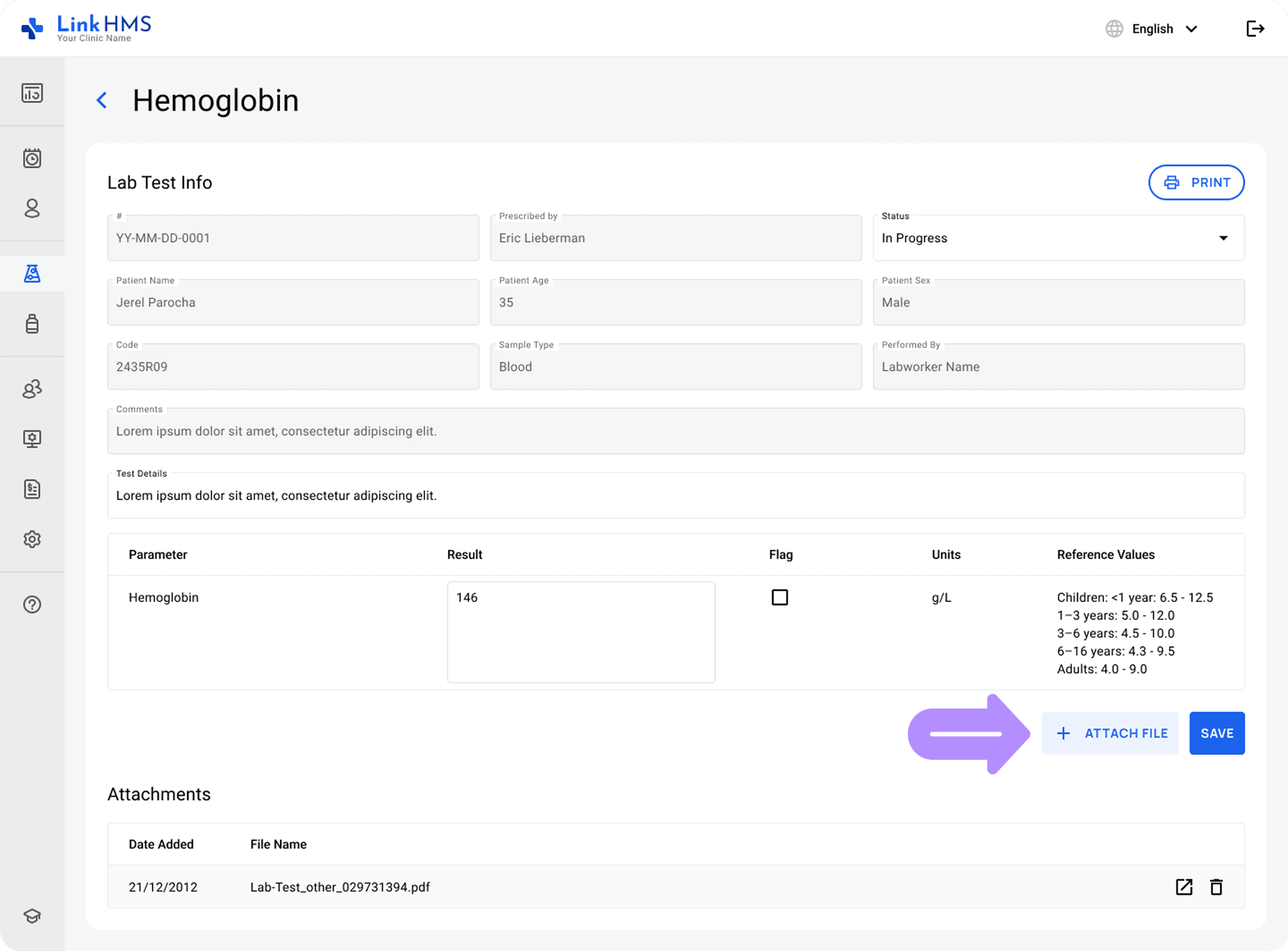
The lab scientist is required to update the current status for efficient progress tracking and keep all involved staff informed. Tests move through multiple statuses, such as To Do, In Progress, Waiting for Results, Done, or Failed, so the team can see precisely where each test stands. After the test is completed, it’s important to set the status to Done to instantly notify doctors to review the ready results and continue the patient care.
Doctors can review the lab analysis results directly within the patient’s EMR. They can examine individual test parameters, compare them to reference values, and plan further treatments. All results are stored securely and linked to the patient’s record, providing a clear history for future consultations and smooth coordination with lab specialists and other clinic staff.
With the featured print button, doctors or nurses can quickly print the test results and share them with patients upon request. It makes the test results easily shareable for follow-up consultations, treatment opinions, or patient medical history records. LinkHMS maintains clear documentation for both the clinic and patients within a smooth workflow in the healthcare facility.
Additionally, every prescribed test conducted in your clinic is automatically prepared for invoicing. Receptionists and clinic admins can include the pending lab service payments to the visit and admission invoices or generate separate invoices for every specific lab test. It benefits transparency and accountability across the clinic and reduces the risk of missed charges.
LinkHMS provides all the necessary functionality to manage laboratory operations and facilitate smooth collaboration among medical specialists. Every stage of the lab workflow is connected, so doctors, lab, and other clinic staff work in sync for accurate records and faster patient care.
Explore other prepared guides on essential user roles within the LinkHMS system.
How to use LinkHMS as a doctor?
How to use LinkHMS as a clinic admin?