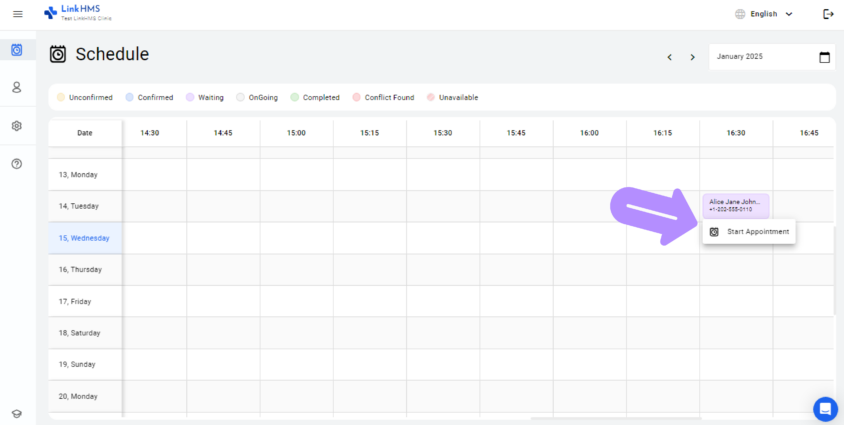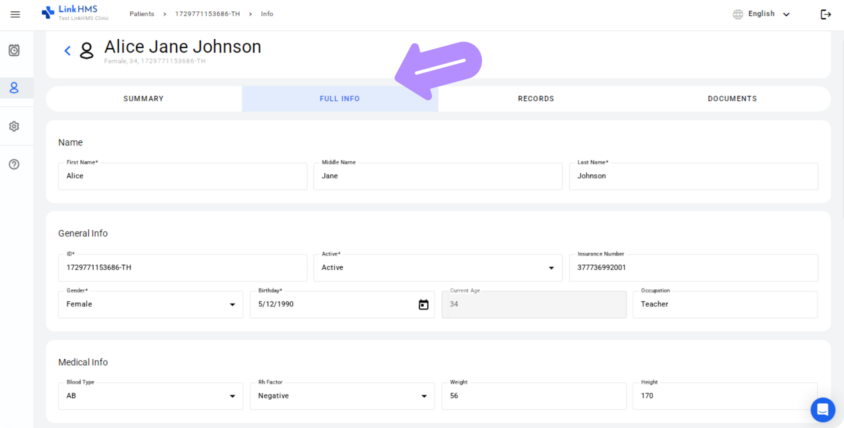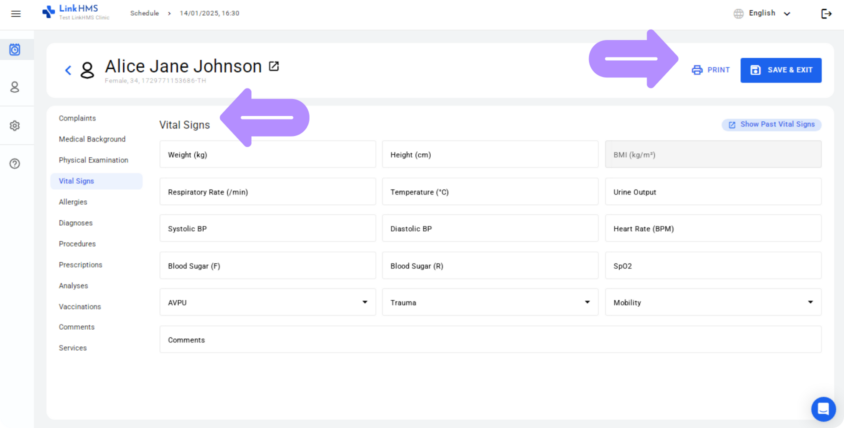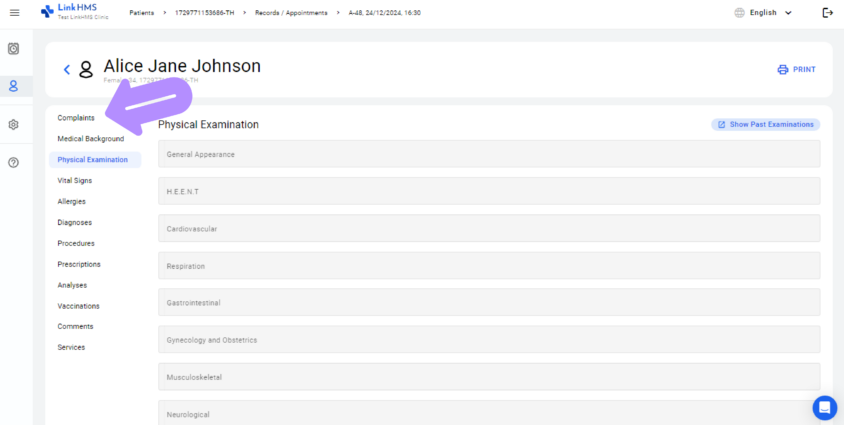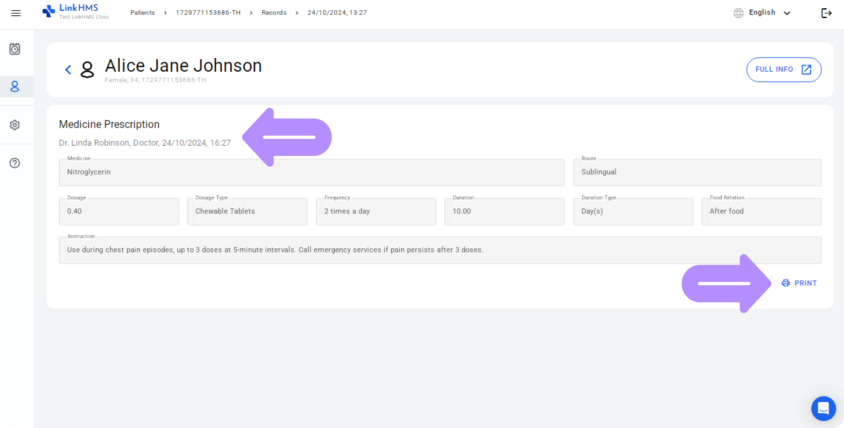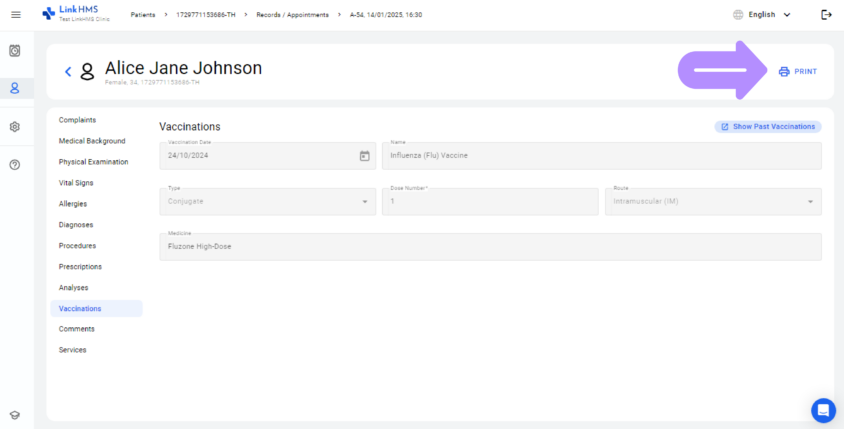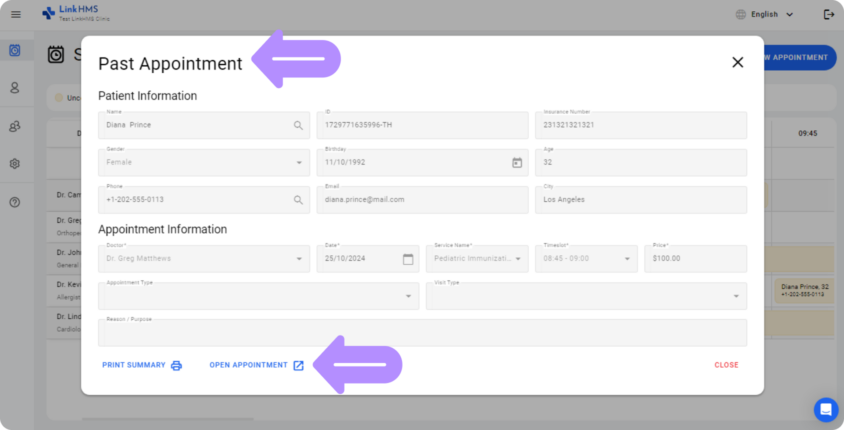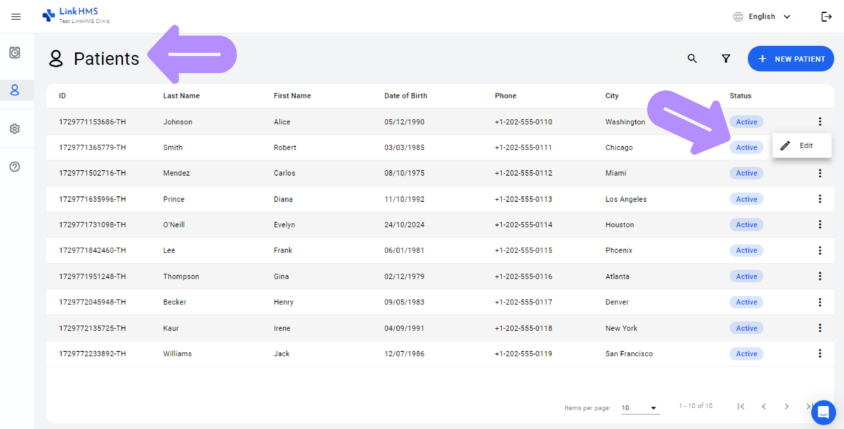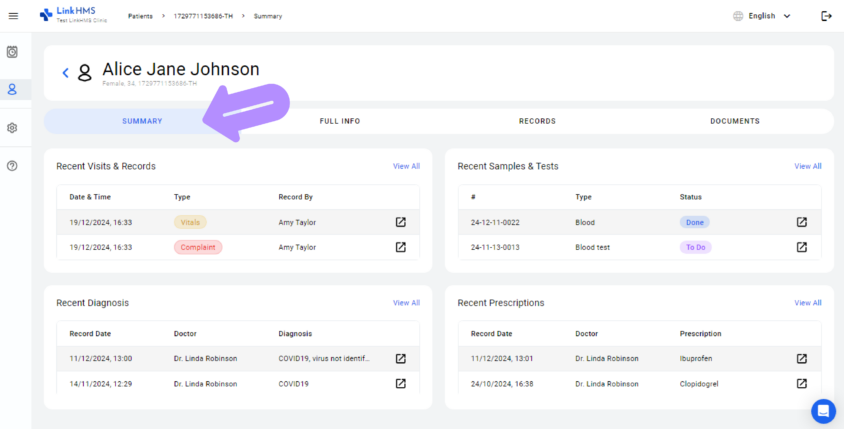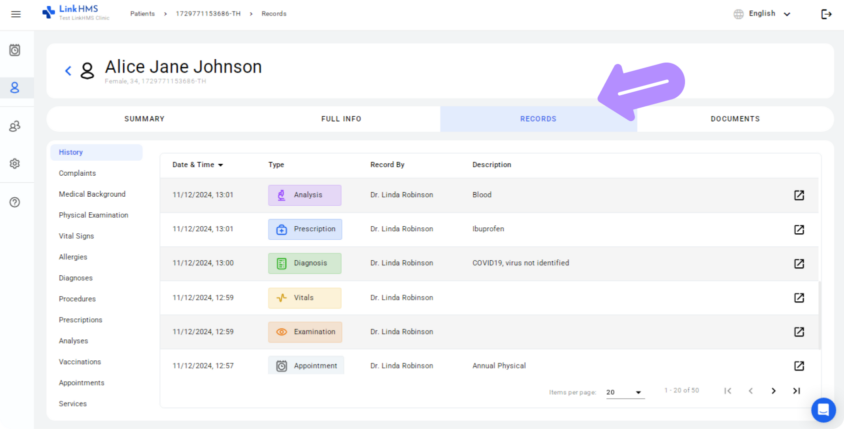Nurses have a key role in supporting the medical team while coordinating patient care. Their responsibilities focus on reducing the clinic workload and facilitating coordination between doctors and patients.
We’ve prepared this guide to examine how LinkHMS covers the Nurse’s duties and how to use the offered functionality on a regular basis.

This user role contributes greatly to the patient experience in your clinic and needs extended tools to access, collect, and update patient records.
As the Nurse assists Doctors through the visit flow, they can review the doctors’ schedule across different departments. It helps them to get ready for the confirmed appointments and monitor the needs of the live queue.
Appointments are commonly scheduled by Receptionists.
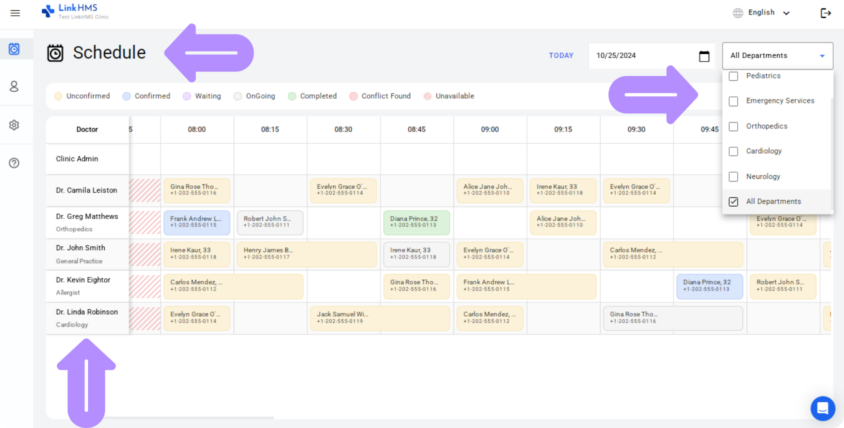
As the Receptionist confirms the arrival of the patient, the Nurse is ready to start the appointment and proceed with collecting the required data.
In order to provide up-to-date information to Doctors, the Nurse can also verify the patient info and update new details if required.
At the pre-visit stage, the Nurse collects vital signs, patient complaints, and other critical health indicators.
Therefore, Doctors can pick up the visit on the go and have the vital information gathered. In their turn, Nurses keep fully involved in the flow and assist Doctors in adding other details like medical background or physical examination.
However, the Nurse isn’t authorised to add records on diagnoses, procedures, and prescriptions or request lab tests. They review all these records and often use them to coordinate patient care. For instance, it helps Nurses educate patients on prescribed treatments and medicine instructions.
The Nurse can easily print details of the ongoing visit and past medical records to hand to patients or Doctors with requested papers.
Upon the appointment’s completion, the Receptionist covers the administrative tasks while the Nurse can record additional findings. It’s fast to open past appointments in the Schedule tab to review more details or print the visit summary.
In addition, the Nurse can always use the Patient tab, the centralized list of patients, to review medical history updates and edit more details if required.
The search and filter features navigate quick access to the medical records of the specific patient.
It takes Nurses to the patient summary tab, which contains varying records on recent visits, tests, diagnoses, prescriptions, etc.
To carry out any other tasks, the Nurse often uses the medical history records. LinkHMS logs patient interactions with your clinic by dates and types, including descriptions and staff members who added corresponding records or provided services.
LinkHMS functionality for Nurses is used to support the smooth and secure flow of information and bridge patient care and medical expertise. This user role contributes to the efficient coordination between patients and doctors, timely health data collection, and medical records updates.
We’ve also prepared comprehensive guides on the other user roles to leverage our hospital management system in your clinic.
How to use LinkHMS as a doctor?