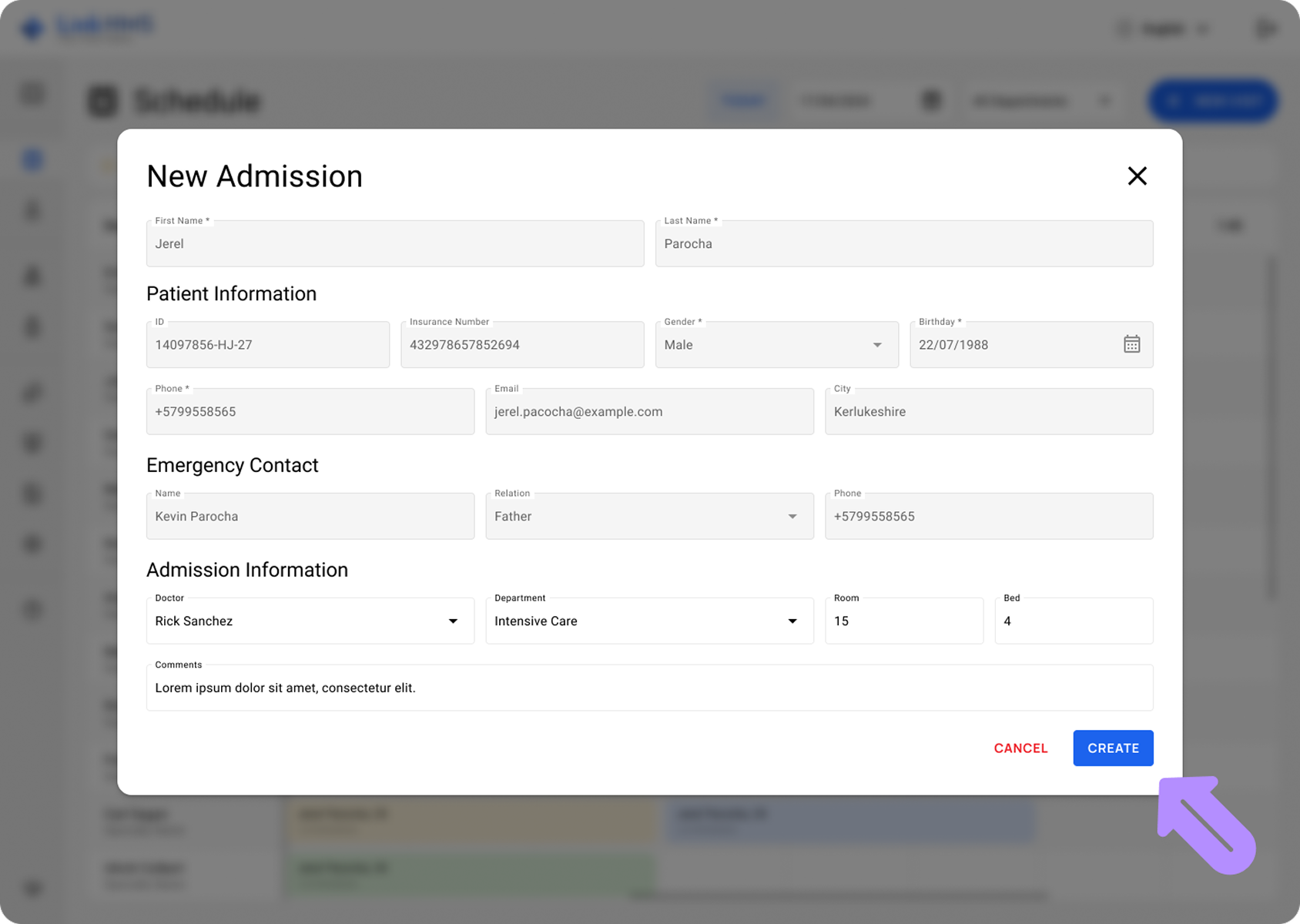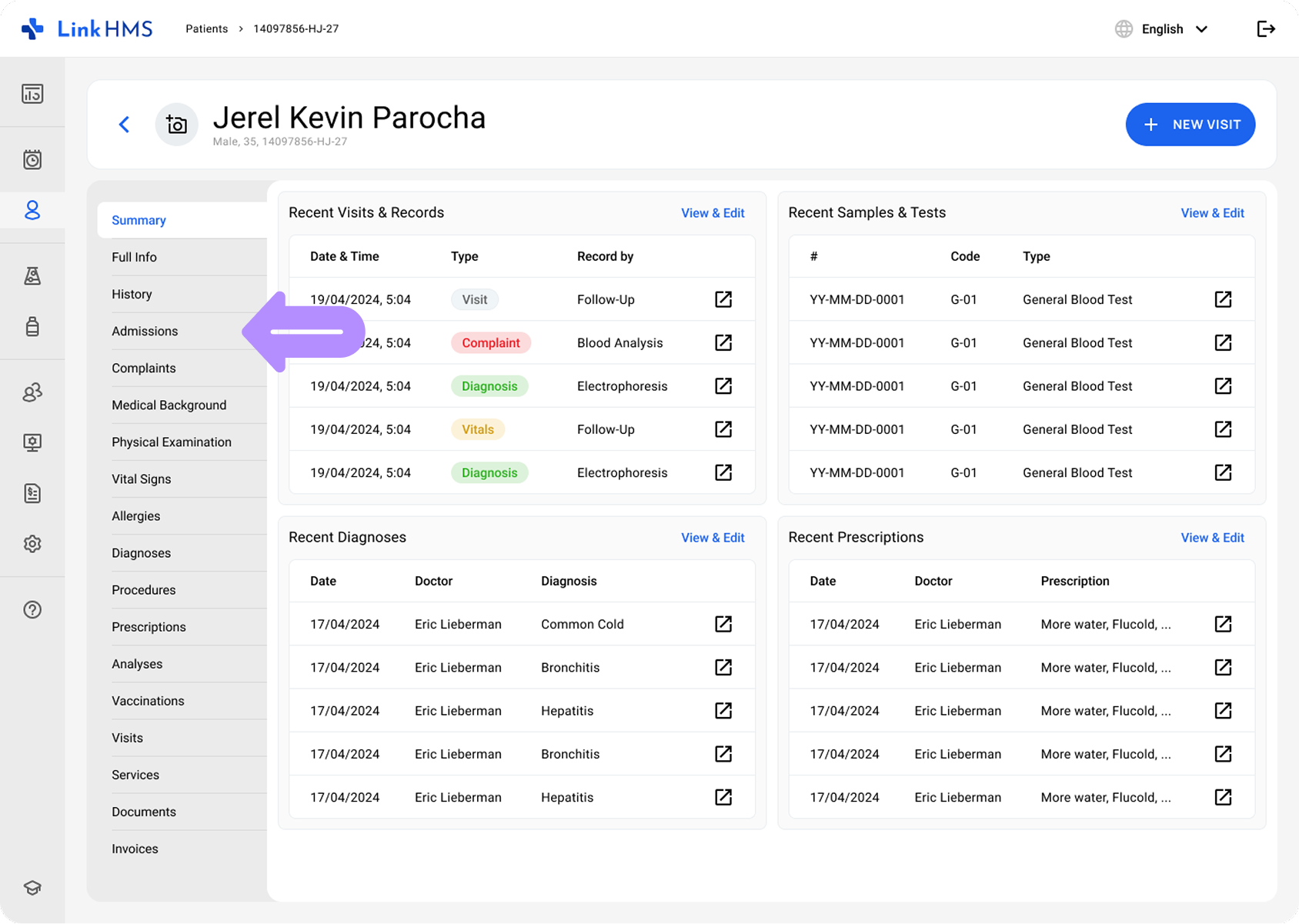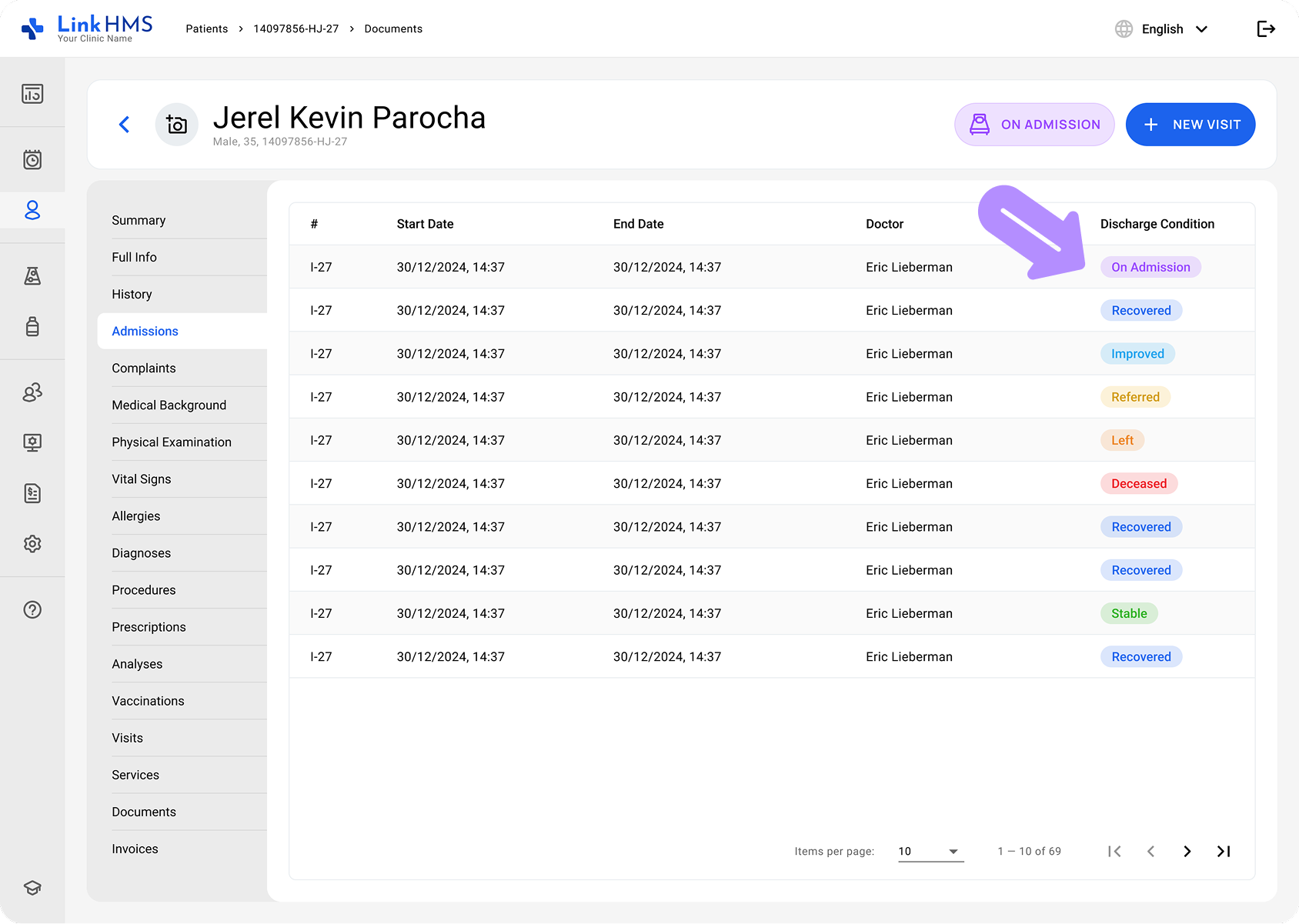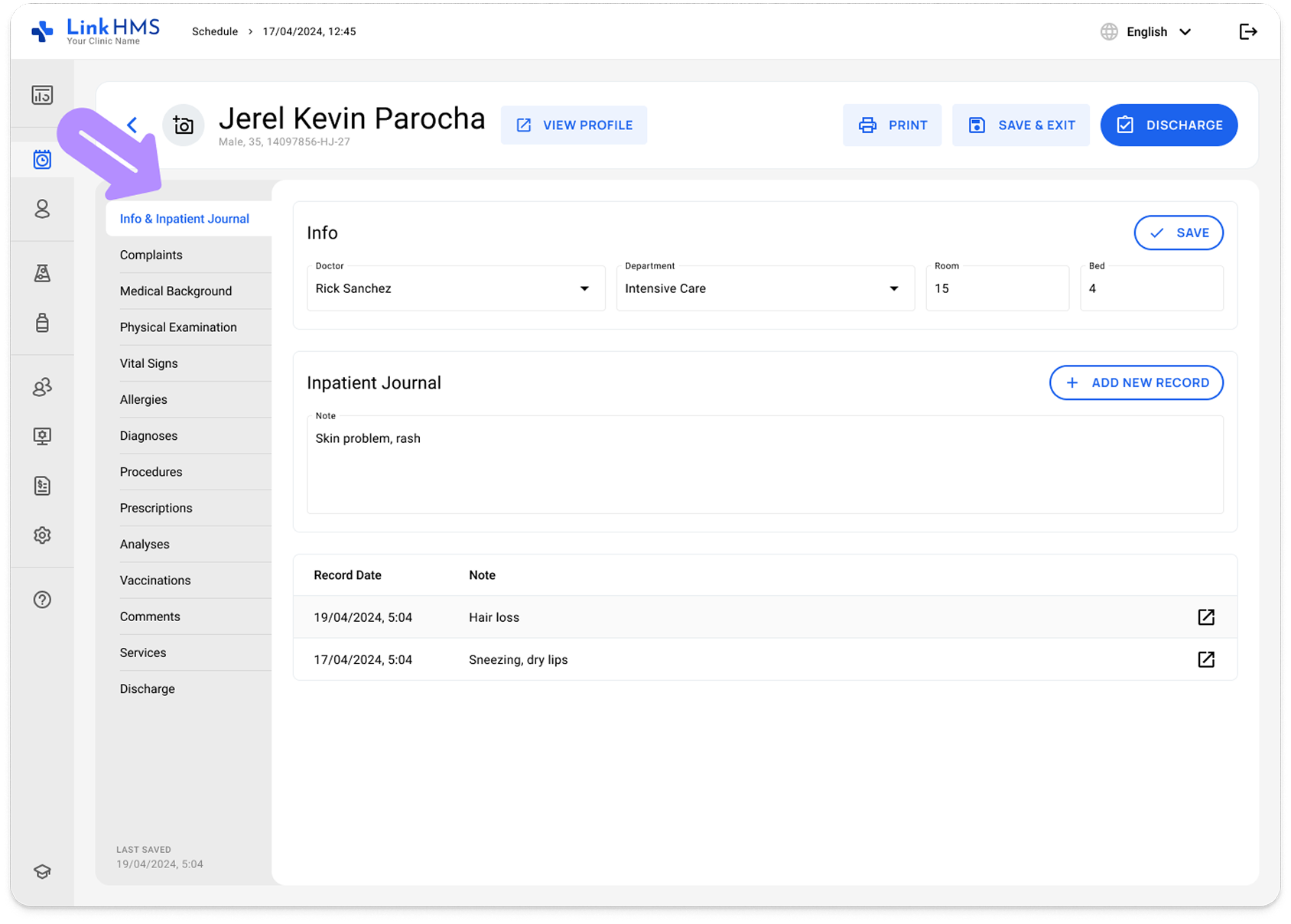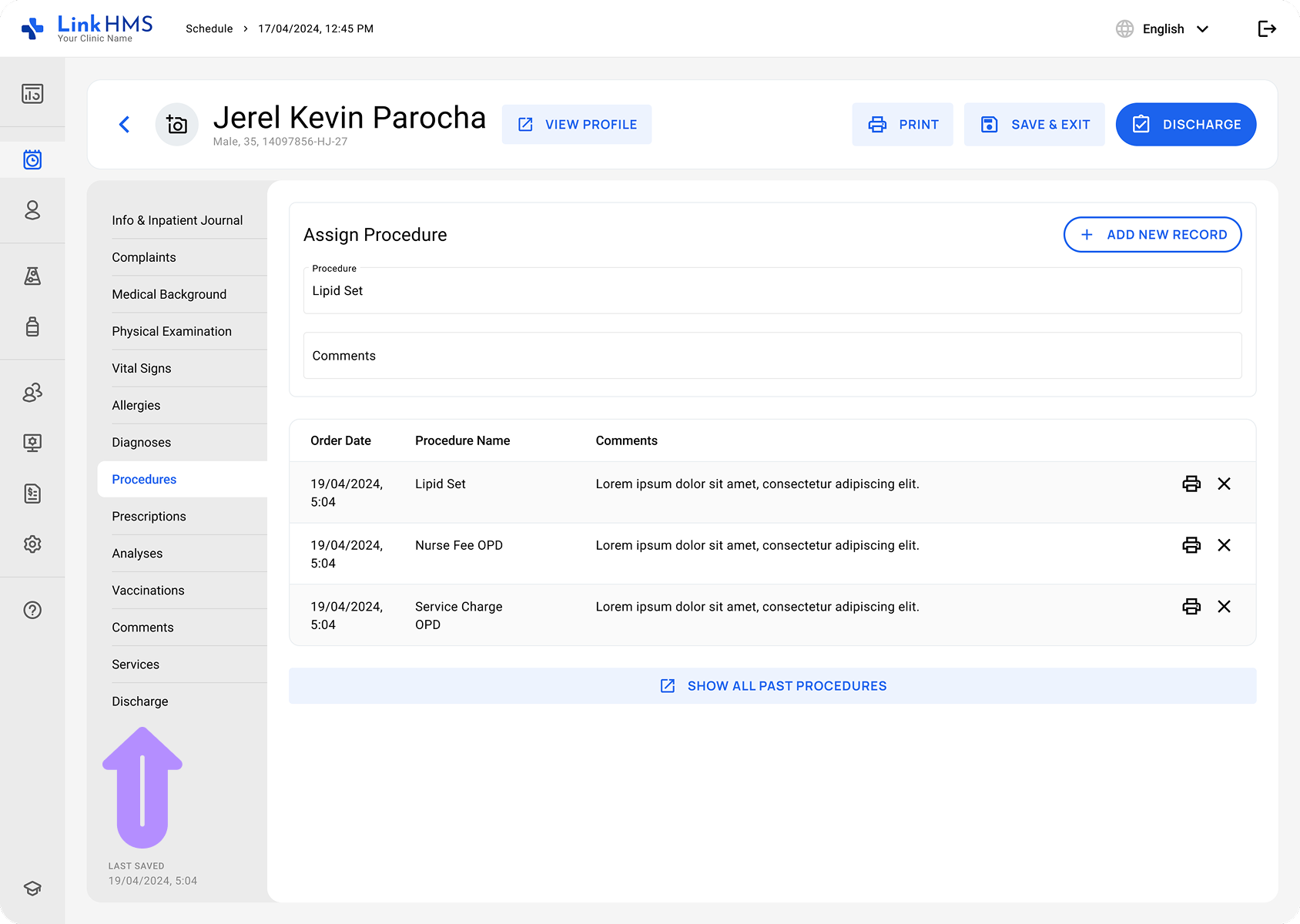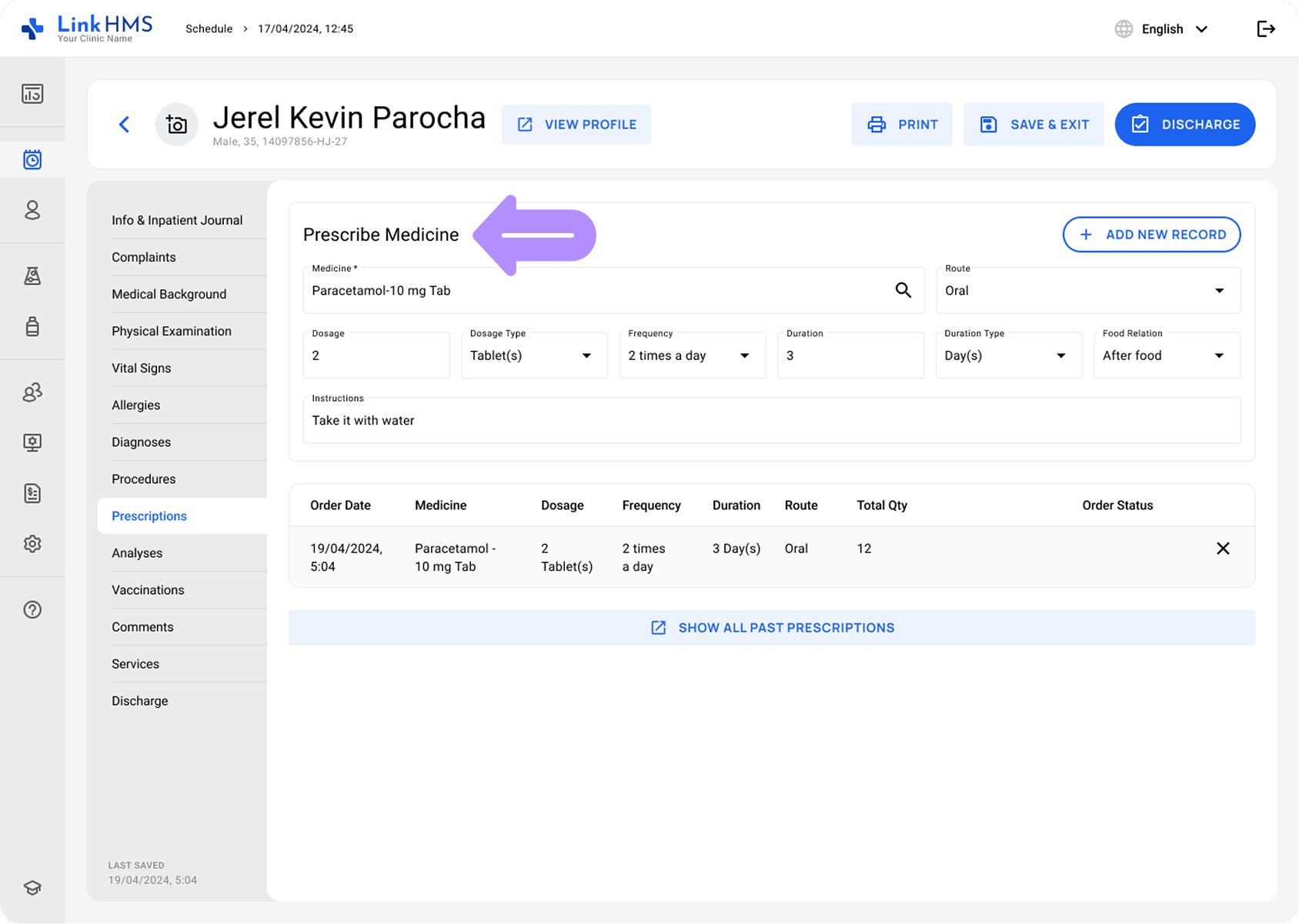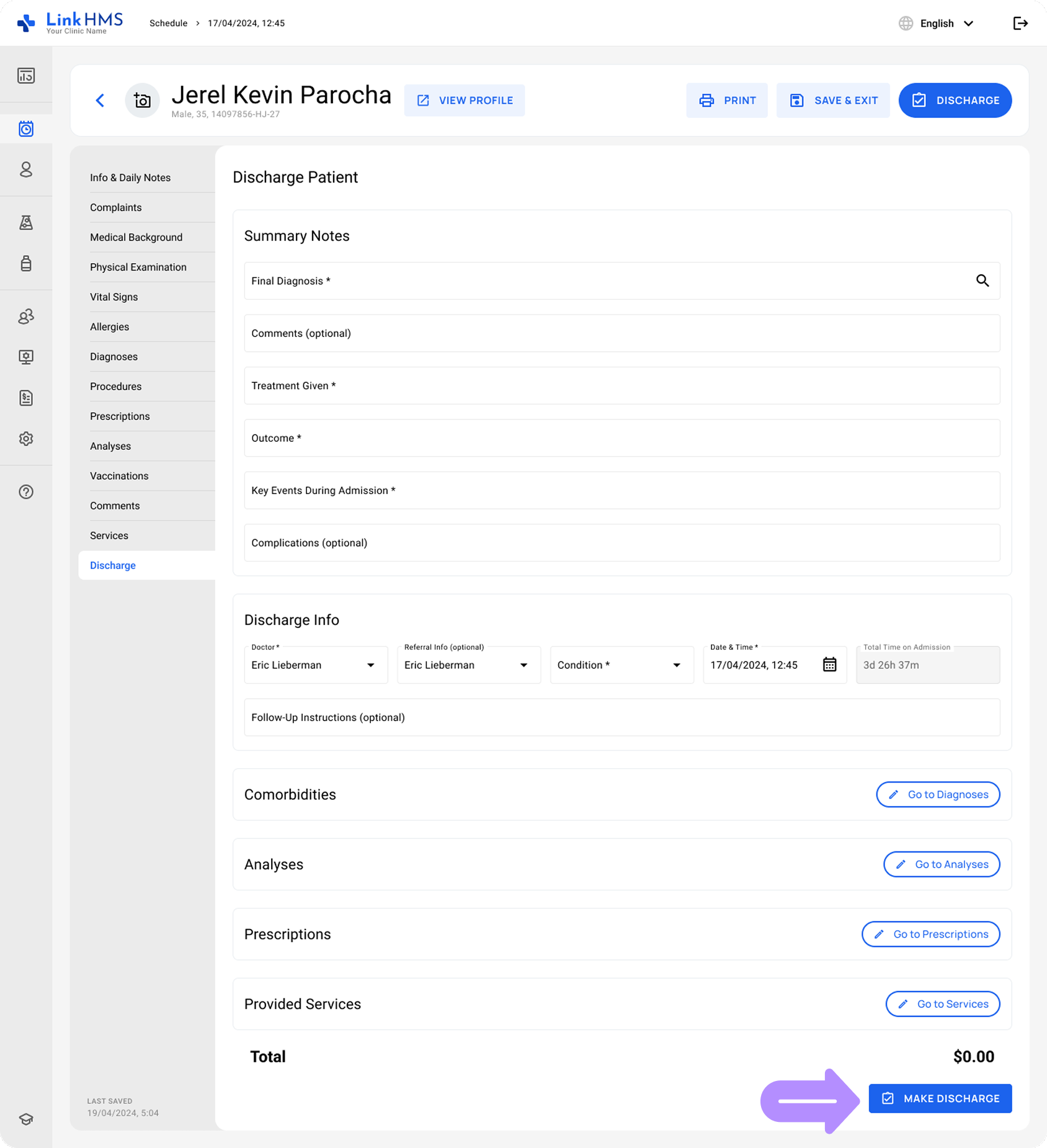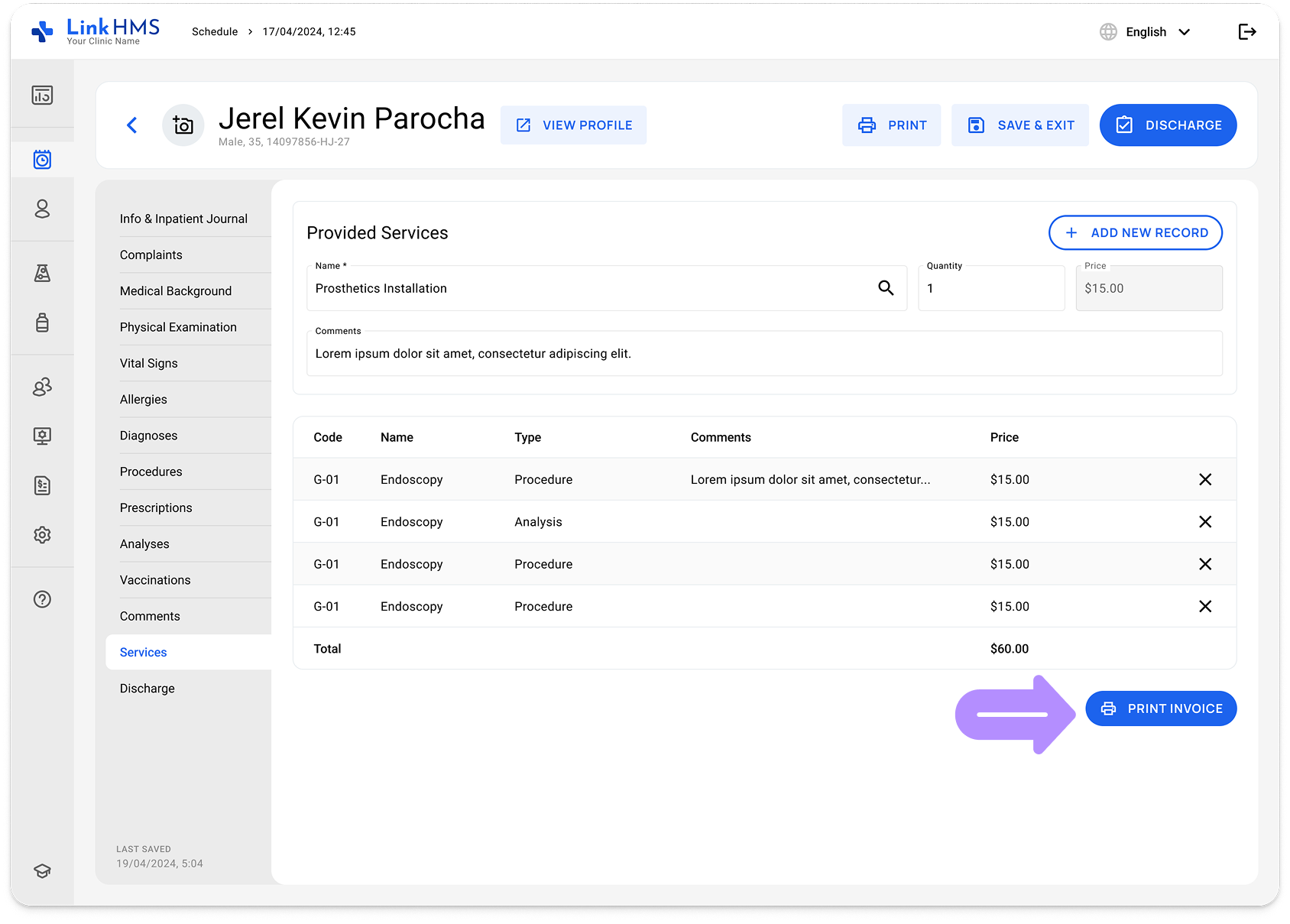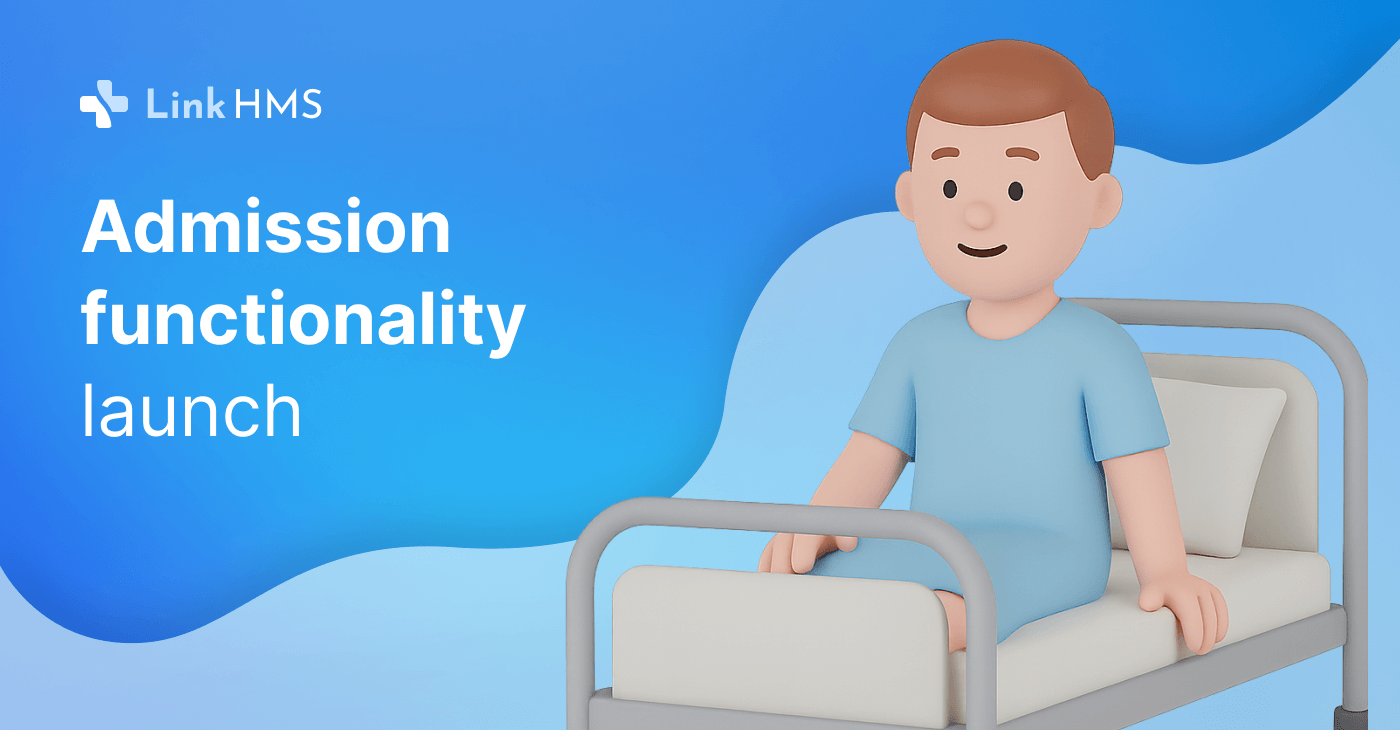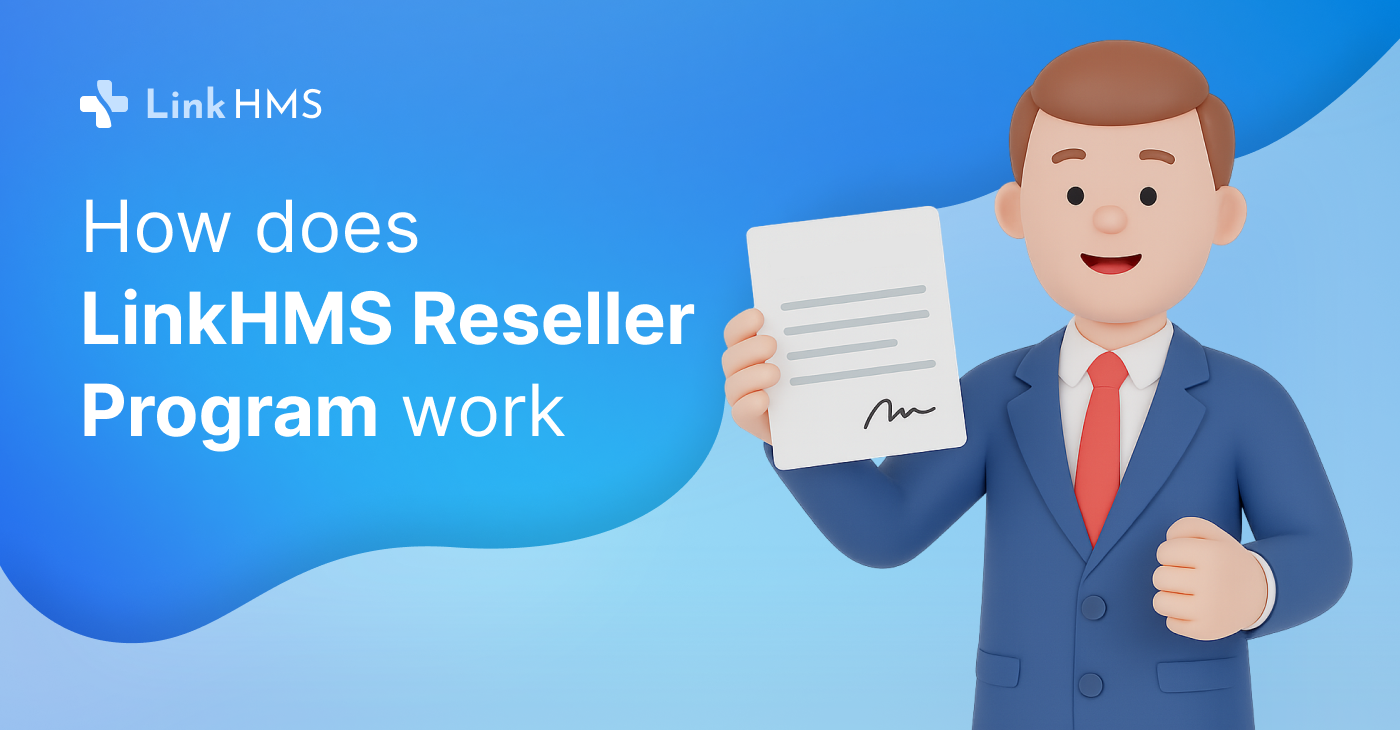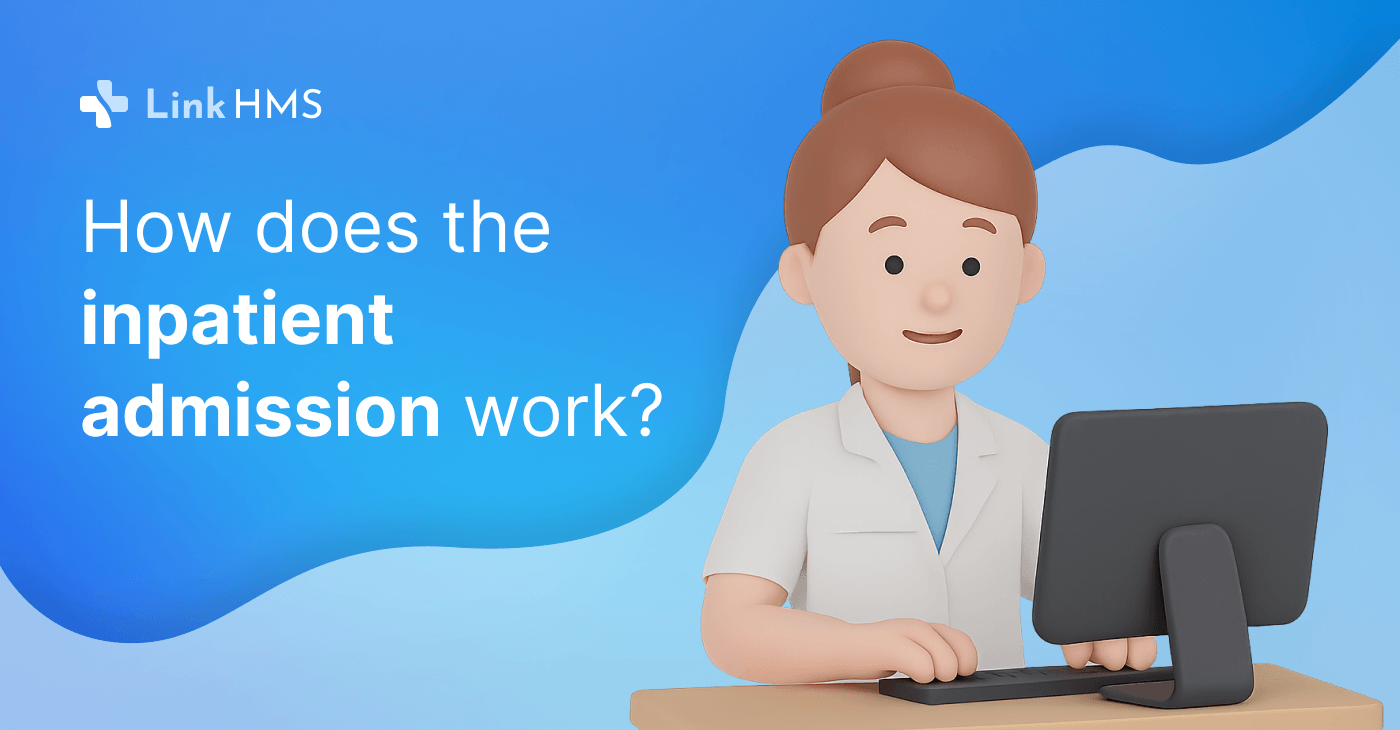
Our team has put considerable effort into establishing a well-structured inpatient admission process. The newly introduced LinkHMS functionality embraces all the necessary means to provide our customers with accurate clinical records, real-time care updates, and smooth coordination across departments. It’s easily adopted and efficient in handling all types of admissions in the healthcare facilities of various specifications.
How to start the patient admission
When you create a clinic visit, you now have the option to select either a regular visit or a patient admission. If you choose an inpatient admission, it effectively functions as a prolonged visit with additional tabs that help you monitor patient status and progress over an extended period.
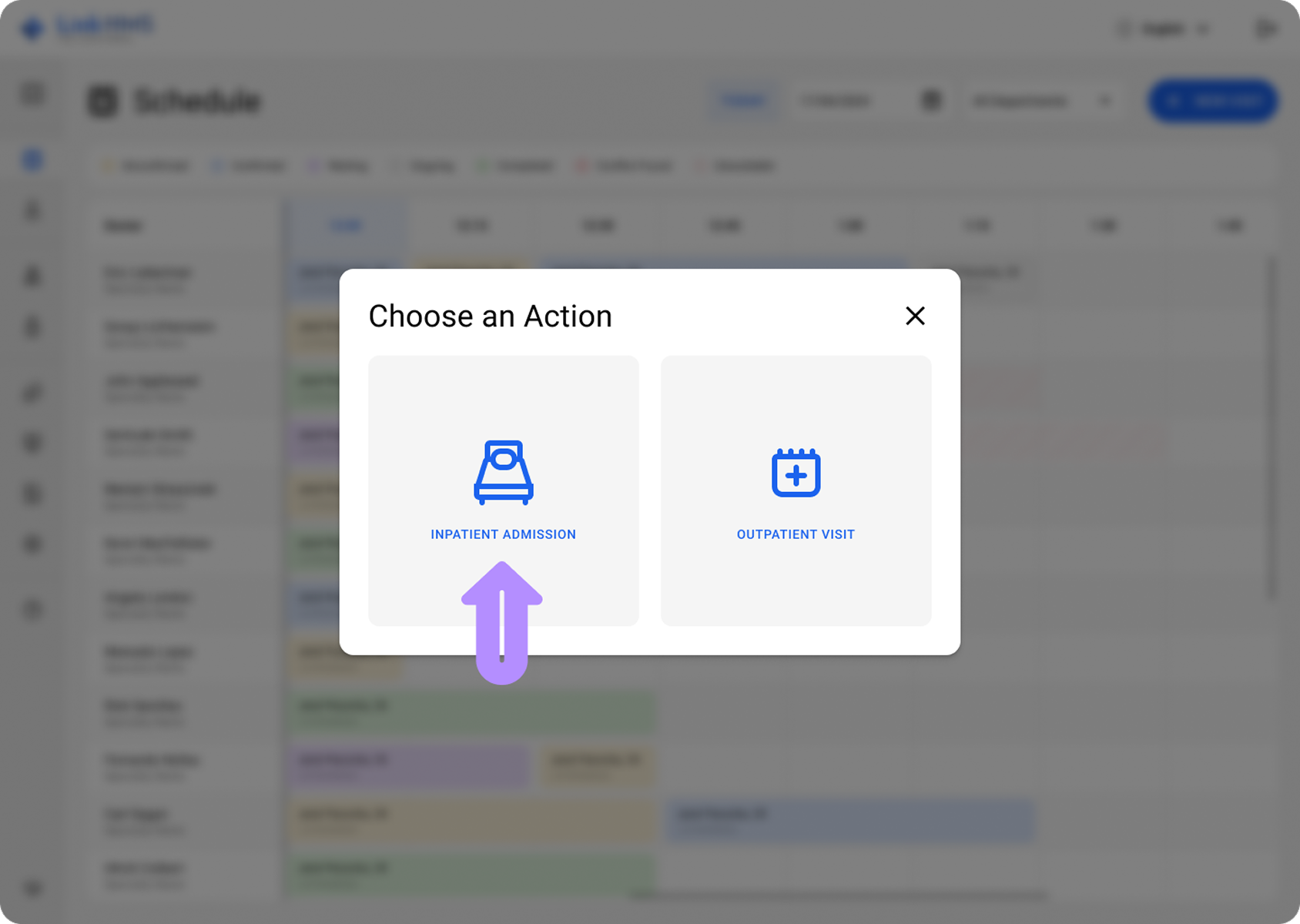
First, you create a new admission record with the patient’s information, emergency contacts, and admission details. Our system allows you to select and assign the attending doctor, the required department, available rooms, and beds for the hospital stay.
Where to find the patient’s admission and work with it
Inpatient admissions are not displayed in the doctor’s calendar because this kind of record can continue over an indefinite amount of time. After you’ve created the inpatient admission, it will be added to the patient’s profile, and you can view, update, edit, and complete the admission from there.
The list of patient admissions, both active and past, can be found in the Admissions tab, which is now available in every patient’s profile. You can proceed with the newly created inpatient admission and complete all the necessary activities.
Inpatient Daily Journal
The Inpatient Journal remains at the core of the admission functionality, where medical staff can record any interactions that need to be documented during a patient’s stay. Everything, like daily observations, treatment updates, condition changes, or other activities, is added directly to the admission records. LinkHMS makes your patient’s full care history clearly recorded and easy to review.
As the admission features are fully integrated with other system modules, it is easy to review past medical history, request lab analyses and diagnostic tests, prescribe medication, or complete other admission-related activities. As treatment continues, medical staff add notes and clinical comments to the patient’s record, tracking their conditions and responses to therapy.
The patient’s admission records stay open throughout the hospital stay and can be updated at any time by authorized medical staff. Simply switch between the tabs to record activities and necessary details.
All data is securely saved in the patient’s admission and becomes instantly accessible to the entire care team. Everyone gets the tools to perform specific responsibilities through clearly defined staff roles and continuous coordination. Lab specialists can instantly share ready test results with practitioners, as well as pharmacists, to initiate prescription fulfillment once the order is added.
How to discharge an inpatient
LinkHMS keeps a detailed, chronological record of all care activities throughout the patient’s stay. When the treatment is complete, you can proceed with the formal discharge. In fact, it takes just a click to generate a comprehensive summary that includes admission-related data and patient outcomes.
Besides, the admission functionality comes with invoicing, and you can easily list billable services provided during the patient’s stay. All charges for consultations, procedures, lab tests, and other fees are added to a single invoice. It significantly contributes to accurate billing and a smooth discharge process.
All-in-one integrated admission workflow helps your medical staff provide quality inpatient care with simplicity. LinkHMS focuses on the continuity of care and the improvement of medical services across diverse facilities.
How to convert a walk-in patient to an inpatient
In order to admit the patient who came to your clinic for a regular visit, you’ll have to close the current patient visit and create a new Inpatient Admission type of visit. The data for all the previous visits, including the prescriptions and diagnoses, is still visible in the system, but you’ll have to duplicate the data that is relevant to the inpatient admission one more time for the sake of the records’ integrity and so that your colleagues can easily work with the patient record.