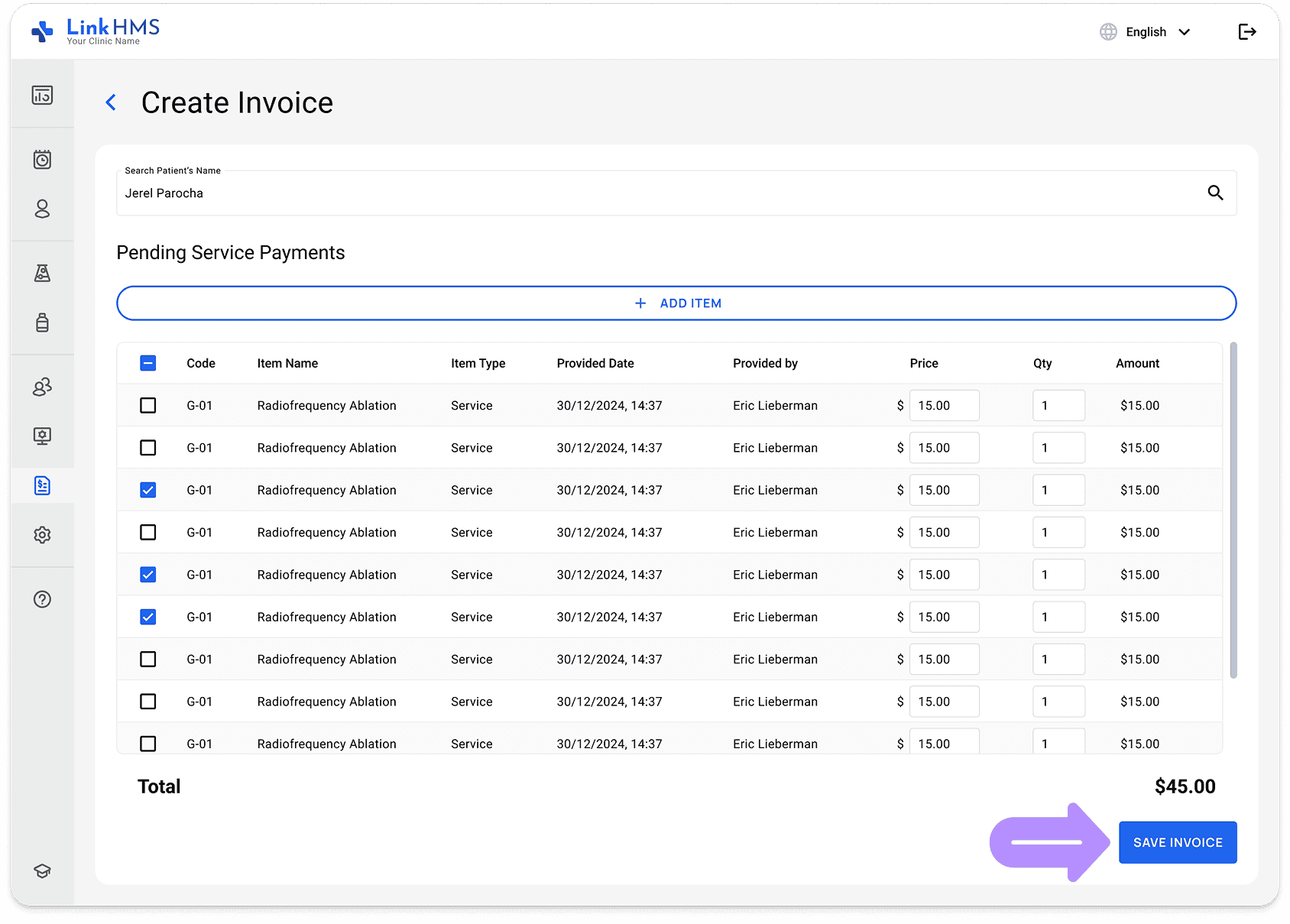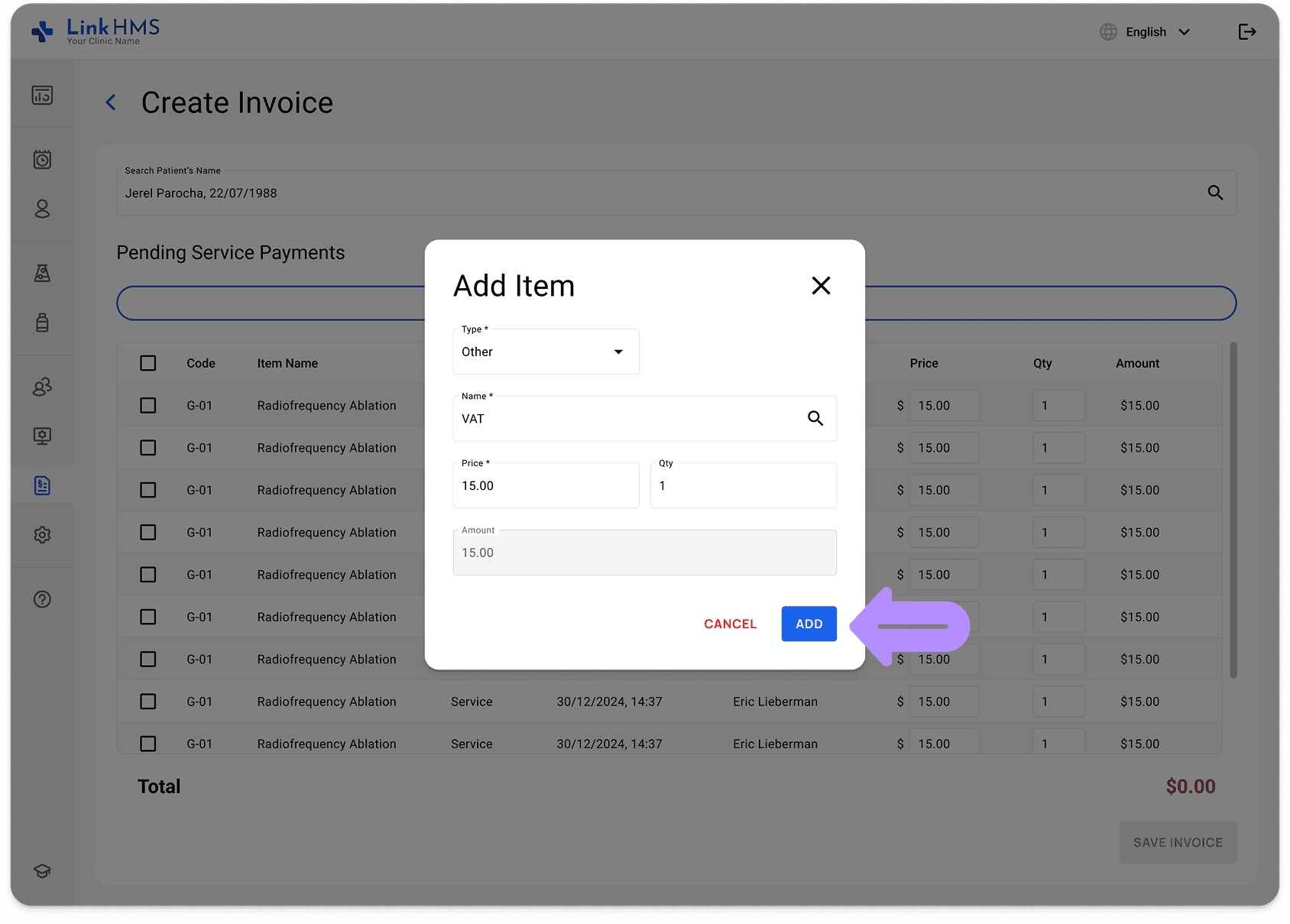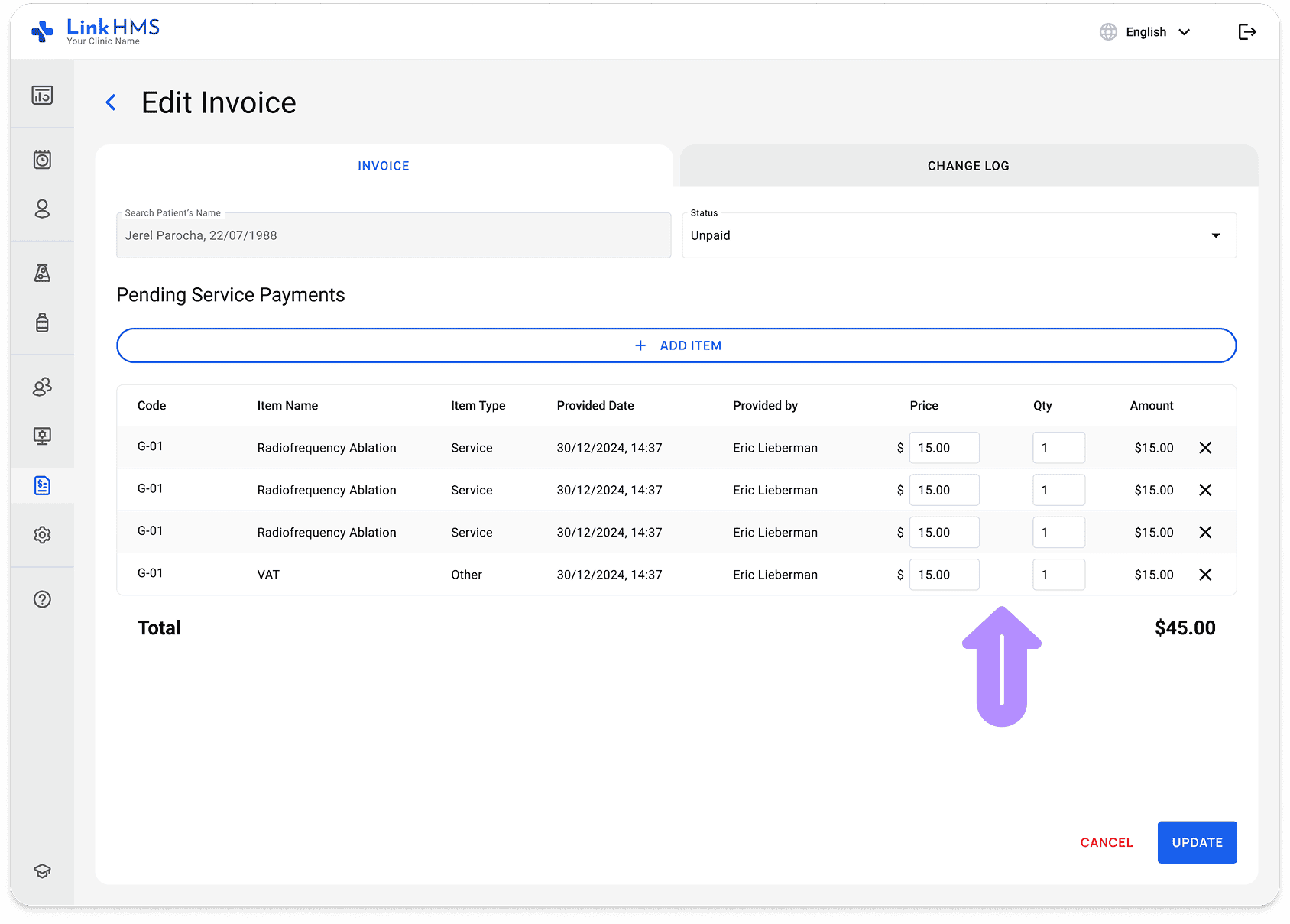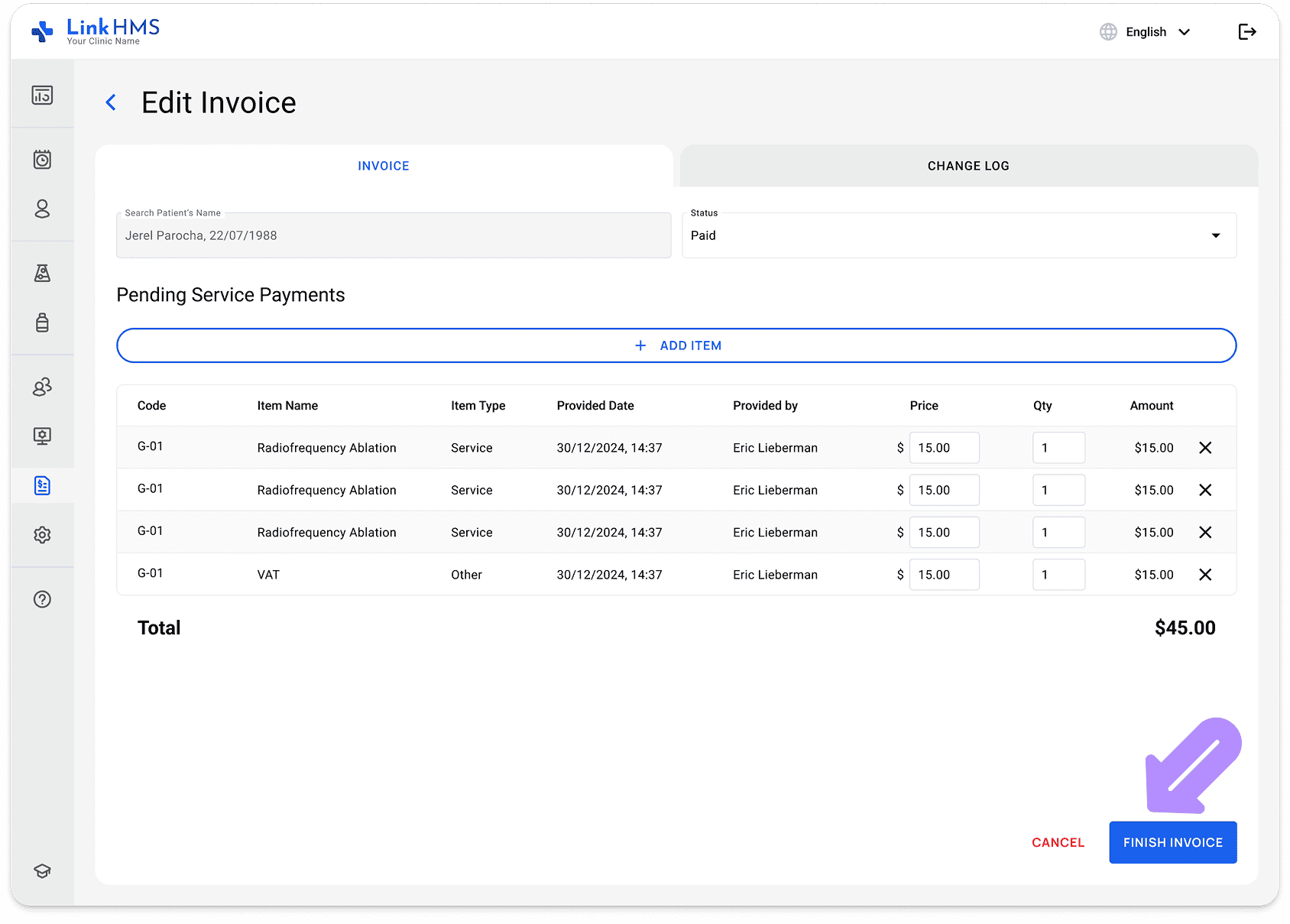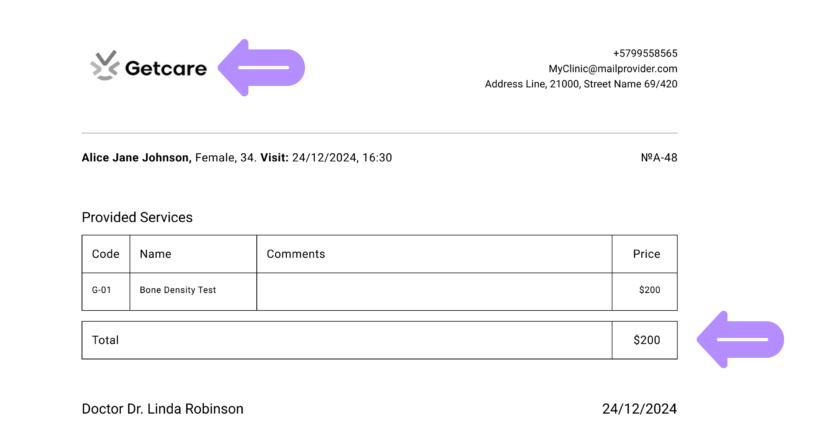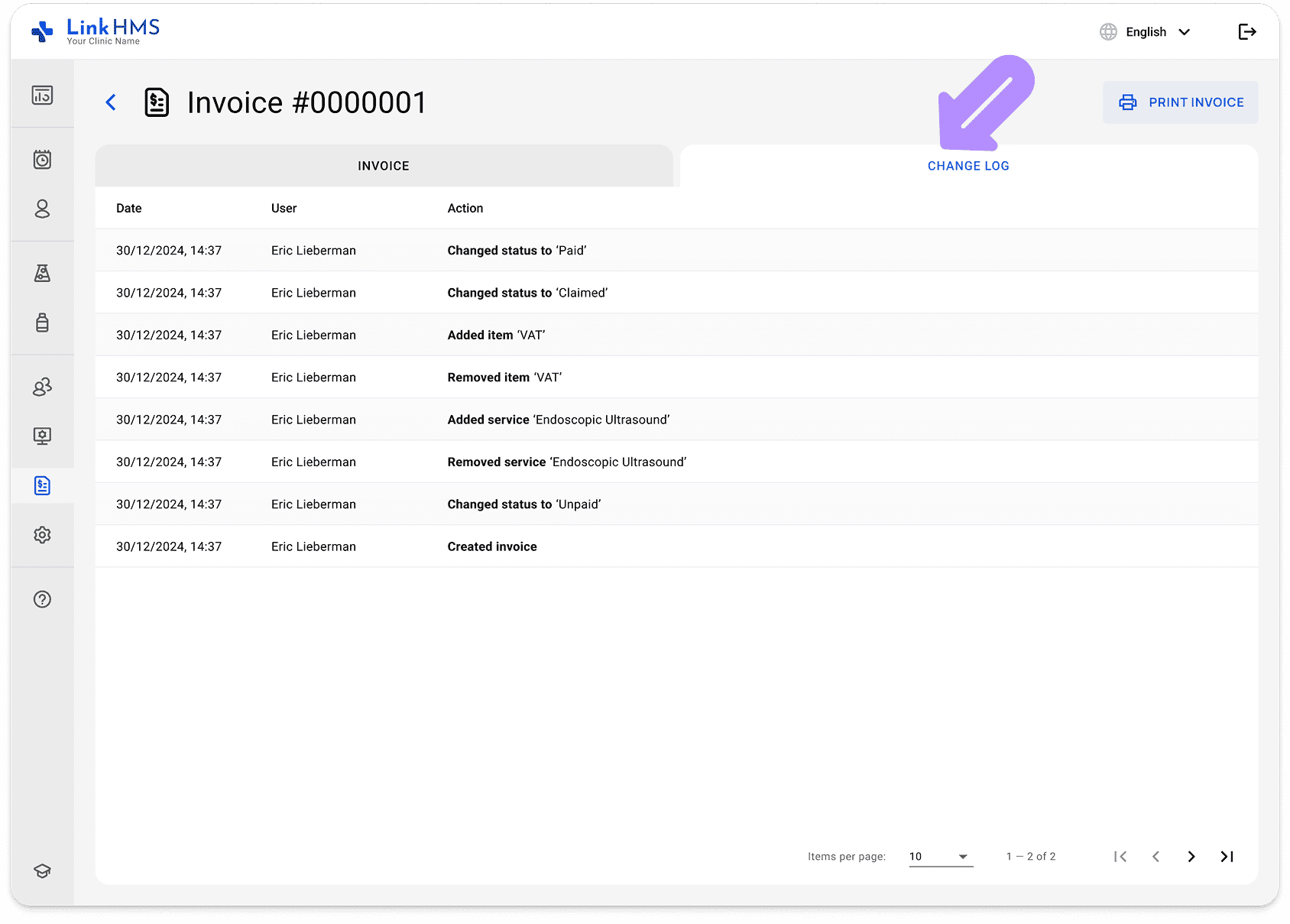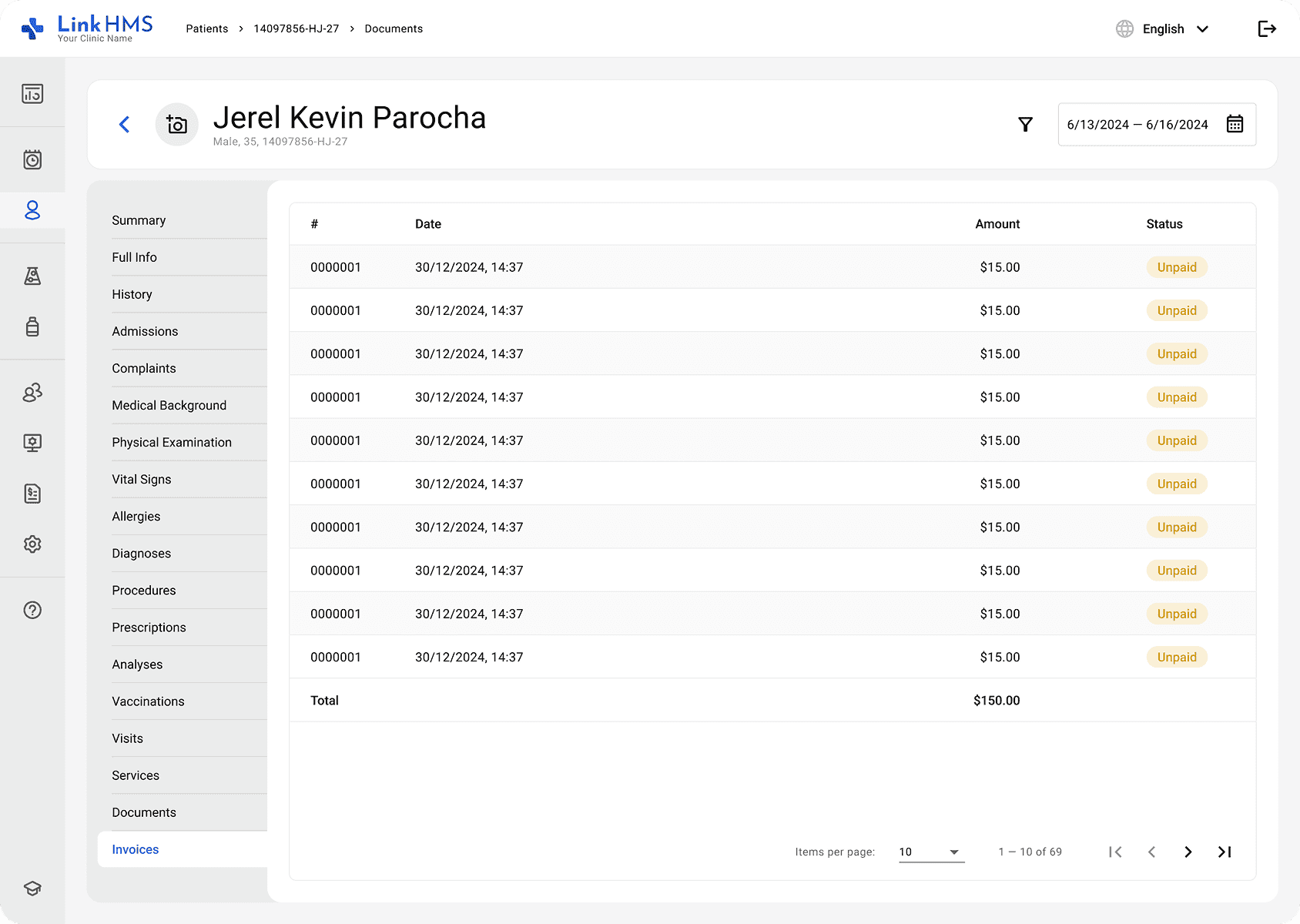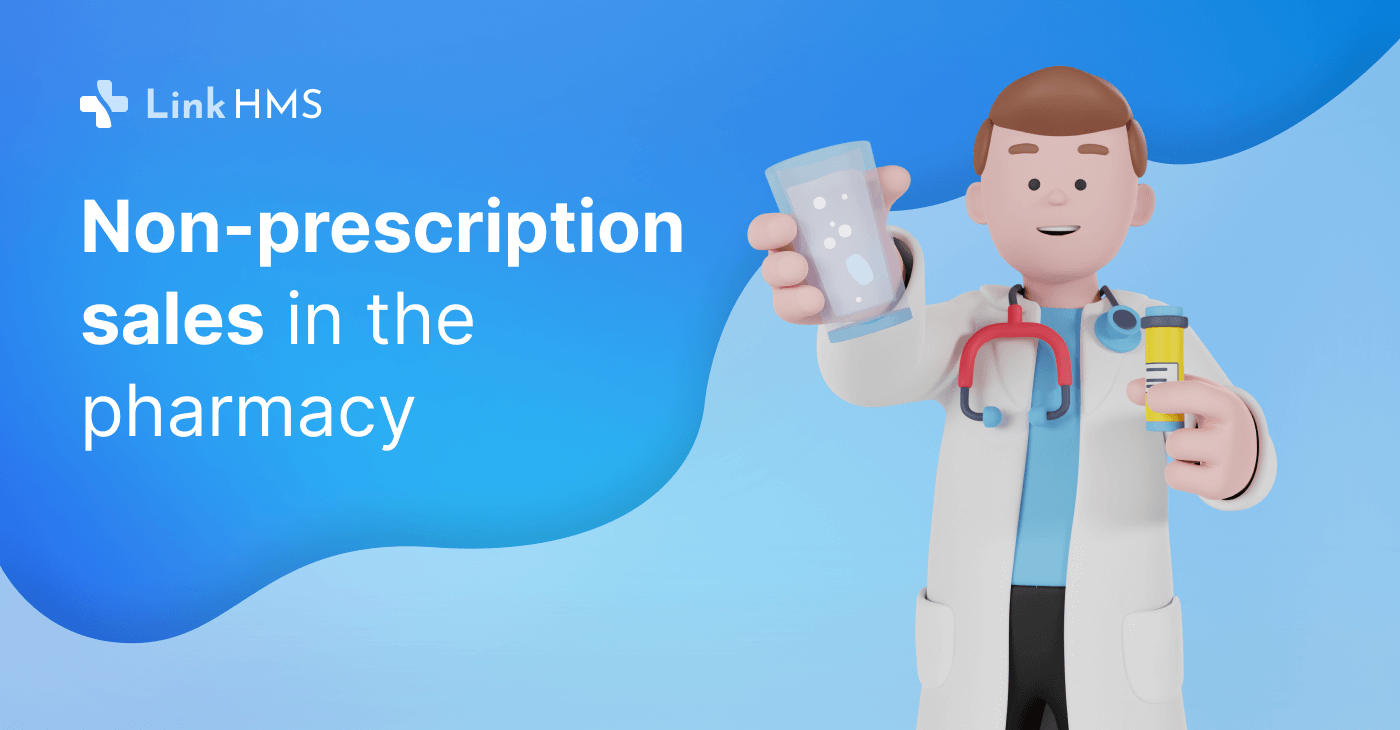Along with the medical operations, every clinic deals with tons of administrative tasks. LinkHMS features some extended invoicing tools to simplify billing and improve the efficiency of invoice management. We help your clinic support financial tracking and transparent charges for your clinic services.
Any services recorded in the EMR during visits, admissions, or from the patient’s profile that haven’t yet been included in a paid invoice automatically appear in the Invoices tab. This tab contains all the details of the provided services for further invoicing and management.
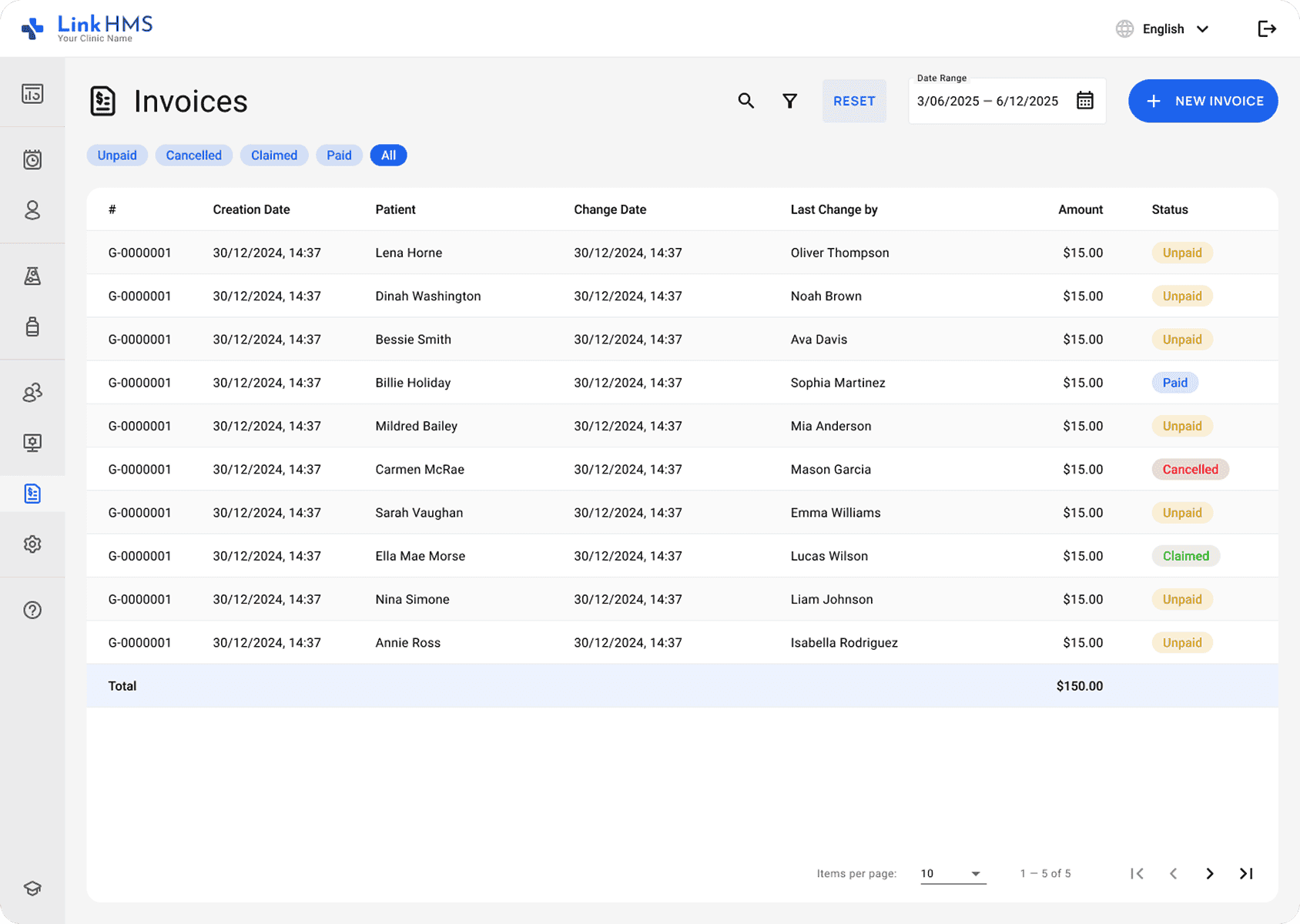
Receptionists and clinic administrators can easily review the list of pending service payments previously recorded by doctors. The system displays all pending items for the selected patient, so they can include the necessary charges in a single invoice.
In addition to the existing list of charges, receptionists can also manually add new service fees, such as non-included services, VAT, custom charges, or any other non-standard service, directly to the invoice.
The prices for services are primarily set in the Administration module and automatically added to the invoices. However, we’ve also included the functionality to update the price or select a new quantity. It allows receptionists and clinic administrators to apply additional discounts and make the adjustments needed before finalizing invoices.
As invoice generation is simplified by automatic calculations and predefined templates, the receptionist just uses the Finish Invoice button to save changes, confirm all details, and generate the invoice. They can also print and save invoices as PDFs for easy reference.
All invoices generated with LinkHMS include up-to-date clinic information and can be branded with your logo, which the clinic admin uploaded before.
It’s simple to update the invoice status and monitor payments through LinkHMS’s real-time invoice tracking with color-coded statuses. Besides, all changes made to an invoice are recorded in the change log for traceability across the invoicing workflow.
LinkHMS helps your facility keep clinical and financial information tightly connected and centrally accessible. All invoices related to a specific patient are collected and displayed in the patient’s EMR under a separate Invoice tab.
Invoice generation with LinkHMS is straightforward, as our system compiles all services provided to a patient and prepares them for invoicing. We support a seamless transition from service recording to invoice generation and management within your healthcare facility.